New Table Design in StyleVision
v2009 brought a lot of exciting new features to StyleVision, Altova’s graphical stylesheet design tool. Some, like an all-new design for tables and XPath filtering, are welcome byproducts of our support for XBRL and XBRL Dimensions, but still have far reaching uses for working with XML and databases. Let’s take a quick look at StyleVision’s new table design to illustrate what I’m talking about. 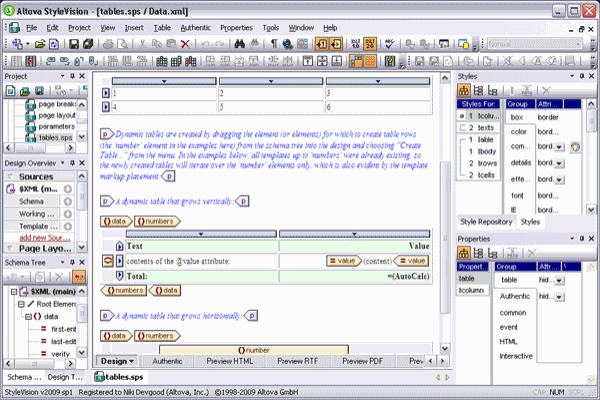 If you’re already a seasoned StyleVision user, it’s probably already obvious to you that we’ve changed things up a bit. You can now very easily select entire columns or rows for editing. Rearrange, delete, add styles, and even resize using the drag and drop UI or common Windows shortcuts on your keyboard. Of course, any of the designs that you’ve created in a previous version of StyleVision will inherit this functionality as well. For any of you not familiar with StyleVision, it is an award-winning stylesheet design tool and report builder with support for XML, database, and XBRL source content. Using the drag and drop GUI and style entry helpers, you create reusable design templates for output to HTML, RTF, PDF, Word 2007 (OOXML), and Authentic e-Forms. If you chose to take advantage of the cost savings in the Altova MissionKit, you will find that you already have StyleVision on your hard drive and just need to open it up for a test drive. Visit the new features index to view all of the functionality that has been added to StyleVision since your last upgrade or download a free trial of StyleVision 2009 today!
If you’re already a seasoned StyleVision user, it’s probably already obvious to you that we’ve changed things up a bit. You can now very easily select entire columns or rows for editing. Rearrange, delete, add styles, and even resize using the drag and drop UI or common Windows shortcuts on your keyboard. Of course, any of the designs that you’ve created in a previous version of StyleVision will inherit this functionality as well. For any of you not familiar with StyleVision, it is an award-winning stylesheet design tool and report builder with support for XML, database, and XBRL source content. Using the drag and drop GUI and style entry helpers, you create reusable design templates for output to HTML, RTF, PDF, Word 2007 (OOXML), and Authentic e-Forms. If you chose to take advantage of the cost savings in the Altova MissionKit, you will find that you already have StyleVision on your hard drive and just need to open it up for a test drive. Visit the new features index to view all of the functionality that has been added to StyleVision since your last upgrade or download a free trial of StyleVision 2009 today!
