MobileTogether 9.0 with MQTT Support and More
Version 9.0 of MobileTogether, Altova’s low code app development framework, is now available with new features including comprehensive MQTT support, support for new gestures, drawing barcodes and QR codes, dark mode, and much more.
Here’s a look at all the highlights.

MQTT Support
MQTT (Message Queuing Telemetry Transport) is a lightweight messaging protocol used for communication by smart devices in both industrial automation and smart home / smart office scenarios.
MQTT uses a subscribe / publish architecture that is intermediated by a broker. In this way, the protocol enables monitoring, control, and automation of IoT devices from different manufacturers as well as integration of such devices into a centralized control and monitoring solution.
MobileTogether now includes comprehensive support for building MQTT-enabled apps using its unique low code approach to rapid mobile application development (RMAD). MQTT support in MobileTogether allows apps to join an MQTT network as a publisher, as a subscriber, or as both.
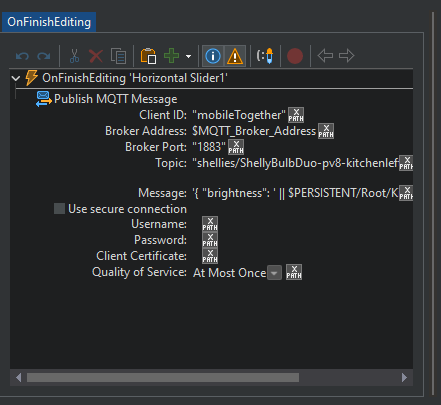
New MQTT support in MobileTogether gives developers the flexibility to implement a wide range of IoT automation apps, from smart office and smart city to large-scale industrial automation applications and beyond.
UX Features
MobileTogether offers a unique approach to designing one app that is then simultaneously available on multiple OSes and a variety of form factors. With each release, we endeavor to improve the UX of apps built in MobileTogether by introducing new options. This release includes:
- Additional gesture support: End users may now drag and/or swipe table rows to perform specific actions, such as moving or deleting content.
- Chart generation on clients: It is now possible to enable charts to be rendered directly on the client device without making a round trip to the server, which makes chart generation much faster and smoother.
- New button looks: Developers have access to an ever-growing library of icons for enabling familiar functionality. This release includes new button images for select, link/unlink, close, save, photo/gallery, and others.
- Drawing barcodes and QR codes: Now, in addition to reading barcodes/QR codes via the device camera, apps built in MobileTogether can be configured to draw them for applications such as inventory management, POS discounting, etc. A variety of barcode types are supported, including UPC, EAN, QR, and others.
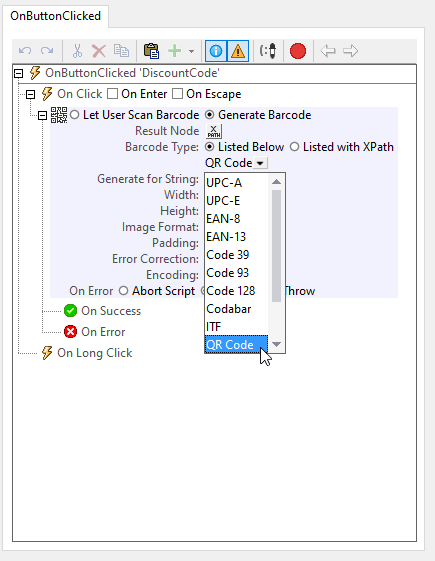
Developer Tools
New features to enhance developer productivity include:
- Dark and Light modes for design environment: The long awaited dark mode for MobileTogether Designer is here. Now developers can choose dark mode, a crisp new light mode, or continue using classic mode. (Dark and light modes for client apps have been available for some time.)
- Page source tree editing during simulation: During app simulation in MobileTogether Designer, the page source structure and data itself may now be modified in the Page Sources Pane. This allows developers to simulate real world situations, e.g., to test a specific value or condition during simulation without needing to access or modify the actual source data.
- Native support for MySQL and MariaDB: MobileTogether has long provided support for connecting to MySQL and MariaDB (and numerous other databases) via generic ADO/ODBC/JDBC connections. Now, the framework supports native connections to MySQL and MariaDB without the need for external drivers, which is much faster and more convenient.
- Solution aliases on the server: A single solution can now appear multiple times on a MobileTogether Server via the use of aliases. This allows developers to replicate an app and customize certain parameters, for instance with one alias connected to a test database and one to a production database.
Get the Latest Version of MobileTogether Now
All these features and more are available now in MobileTogether 9.0. The MobileTogether Designer is free to use, so you can download it and get started immediately.
Existing customers may update their MobileTogether Designer software and request a new license for free.
