New Features in XML and JSON Grid Editors
XMLSpy is known for its graphical editing views, which make working with and editing XML and JSON more straightforward – and therefore increase developer productivity.
Both XML Grid and JSON Grid have received major updates in recent releases, and we’re committed to making these graphical views as feature-rich and effective as possible through continuous improvement. As such, we rely on and appreciate feature requests and developer feedback. The latest release of XMLSpy provides some great updates in response to this input.

XML Editing Performance Boost
Users of XML Grid view for will notice a significant performance boost starting with XMLSpy Version 2022. XML Grid is fast and responsive, even with large XML documents.
Sticky Header when Scrolling
Speaking of large documents, working with complex JSON and XML files just got even easier with sticky headers.
As you scroll down an XML or JSON document in Grid View and the top-level node goes out of the view window, a header bar appears at the top of Grid View and shows that top-level node.
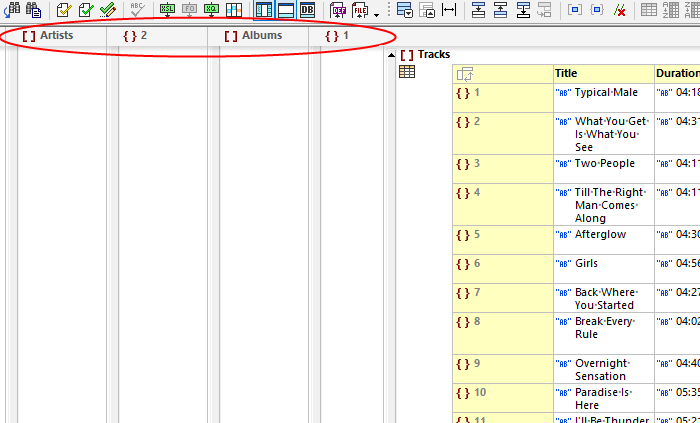
The sticky header is automatic and dynamic: As you scroll further down, more ancestor elements of the node currently at the top of the view window will be displayed in the header bar.
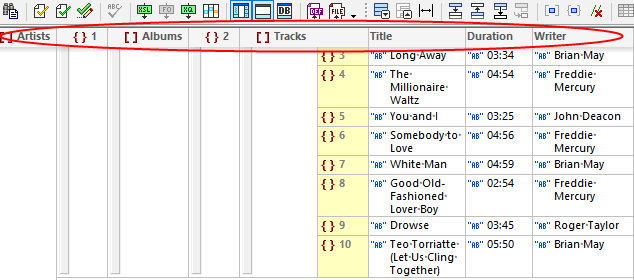
For easy navigation, you can click a node in the header bar and that node will be selected and displayed in the view window.
Whitespace Indicators
Grid View typically collapses whitespace (space, tab, carriage return, and linefeed characters) for efficient viewing, but for some types of XML or JSON documents, whitespace is significant. A new setting allows developers to preserve whitespace in Grid View. In this case, whitespace characters are represented with special grey indicators for spaces, carriage returns, etc.
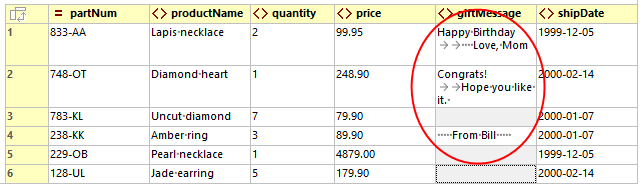
See Grid View in Action
These new features add to the comprehensive editing tools available in XMLSpy’s grid views. For a better overview of how XML Grid and JSON Grid work, check out these demo videos:
Visit the XMLSpy Download Page to update your software to the latest version or download a free, 30-day trial.
