MobileTogether Gets a Major Update
Version 8.0 of MobileTogether adds several exciting new features to the innovative platform for building enterprise and mobile apps, giving existing customers a major upgrade and paving the way for new customers to create full-featured apps even faster than before.
Major additions to the platform include a brand new way of interacting with relational databases, support for modularization, and much more.
Version 8.0 also coincides with the launch of Altova RecordsManager, a new offering that gives system administrators a completely no-code option for creating business database apps in MobileTogether Designer.
Let’s take a look at the highlights.

New Database Wizard & hierarchical database read/write
Previously, connecting apps with backend data in relational databases required quite a bit of hand-written SQL work to perform commonly required tasks. For instance, including data from two tables in a single form required two separate database queries. As such, saving the same data back to the database was also complicated.
MobileTogether 8.0 takes an entirely new approach that lets developers more readily build a query that returns hierarchical data – and write the data back in hierarchical form. The new Database Wizard offers an easy way to build SELECT statements visually, and any parameter to the SQL query can now be directly expressed using an XPath statement, i.e., there is no longer a need to explicitly declare parameters.
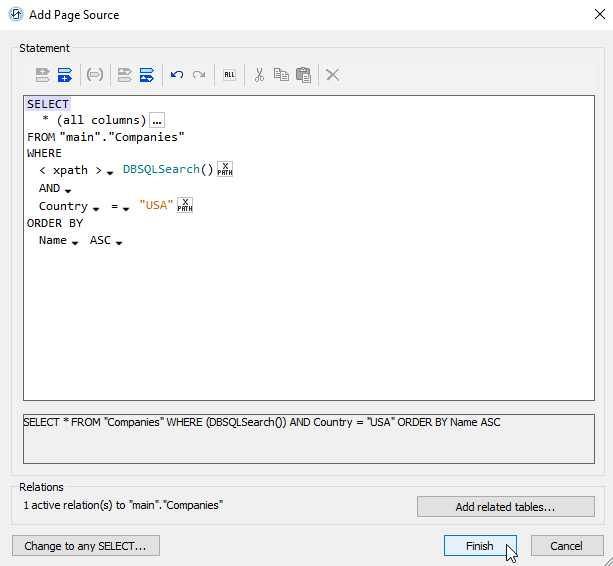
The Database Wizard also lets developers add tables connected via foreign keys to the result – all in a single step. This means an entire hierarchy can be retrieved at once.
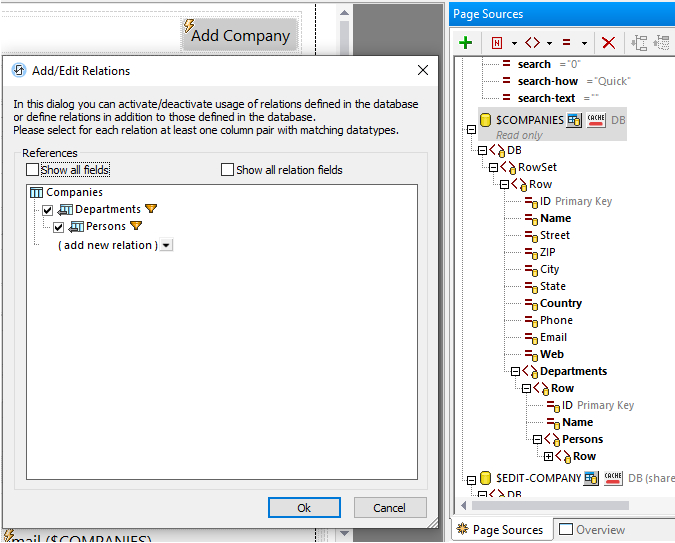
Any changes made during app execution will be intelligently written back to the relationally linked database at once.
The new approach to working with hierarchical data in otherwise flat relational databases in MobileTogether will prove to be a huge time saver that makes app development that much simpler. Learn more about connecting your apps to a SQL database.
Modularization support
Multiple new features make it possible to modularize MobileTogether Design files and components so that multiple developers can work on the same project. Modularization support also adds the ability to automatically organize related design components and reuse parts of projects in other projects.
Sub-projects
To facilitate refactoring of existing projects, there is a new option to extract part of an existing project as a new sub project. This enables a wide range of components that are defined in a project to be re-used across multiple projects. A new Refactor menu provides options for working with subprojects.
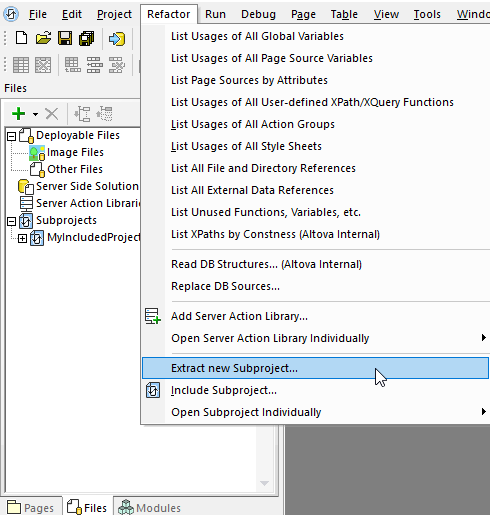
Modules
Modularization is also implemented with a new Modules pane, which organizes design components into logical parts.
Modules are grouped automatically based on their names. This way, you can tell at a glance which functions and actions go with which pages, and you can navigate to them automatically from the modules listing.
Adding a custom color to a module highlights the module items in that color across the project for easy identification.
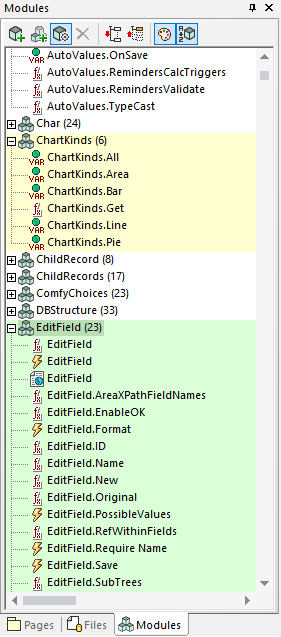
Additional features that enable modularization include:
- Server Libraries: these can be exchanged at any time without needing to redeploy the app
- Server-side solution files
Refactoring and modularization offer numerous advantages from reducing development time and enabling teamwork to supporting fast, flexible updates and maintenance.
No-code development with RecordsManager
With the release of MobileTogether 8.0 comes a brand new approach for building custom database apps called Altova RecordsManager.
Now, when you open MobileTogether Designer you will have the option to create a classic MobileTogether solution — or start with Altova RecordsManager. RecordsManager has a visual, no-code interface for quickly building business database apps for desktop and mobile users.
One of the biggest advantages of RecordsManager is that app creators don’t need to build the database backend themselves. They simply focus on the objects they want to model, and RecordsManager takes care of the rest. This saves an incredible amount of time and work and allows system administrators or developers of all skill levels to easily create effective apps.
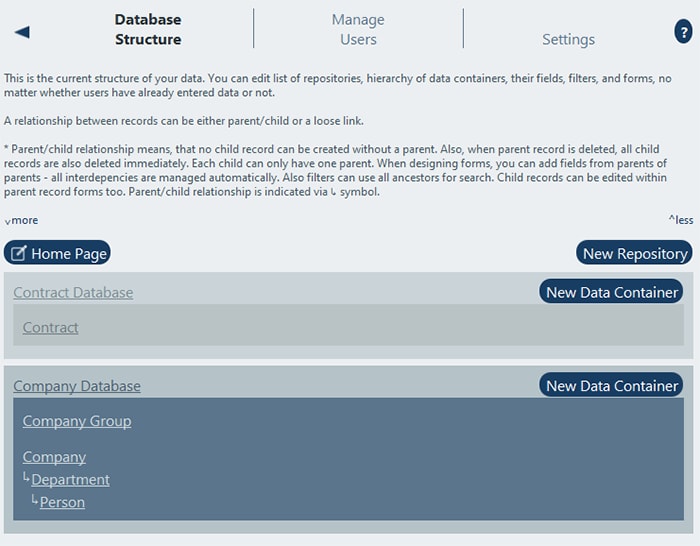
Powerful features and shortcuts cut down on development time as you define and link the repositories, data containers, forms, fields, and filters that drive your app. It’s easy to add powerful data and business logic validation, granular search tools, reminders, reports and more.
When your database app is ready, you can deploy it to users on desktop and mobile devices just like any other MobileTogether solution.
RecordsManager is the fastest way to build sophisticated business database apps – with zero manual coding required.
New Functionality for Actions
The powerful Action Tree visual programming language for event handling in classic MobileTogether designs has been enhanced with some additional Actions and options including:
- New lock/unlock Action for server access during critical changes
- New Action to rename file/folder
- New copy file/folder Action to move file/folder to new location on the same device or server
- Option to move deleted files to Trash or Recycle Bin
- New option to switch device theme via an Action
Additional new features
- Support for additional database versions
- Ability to restrict logging in MobileTogether Designer during simulation
- Comments in page sources
- Support for iOS 15 and Android 12
- Support for Windows 11 (MobileTogether Designer and Server)
- Support for macOS Big Sur, macOS Monterey, and Linux Debian 11 (MobileTogether Server)
Try RecordsManager and all the new MobileTogether features by downloading MobileTogether Designer for free.
