MobileTogether Adds In-App Purchasing
The latest release of MobileTogether introduces new tools for monetizing your apps and integrating them in new ways – making the platform even more flexible and useful for developers in firms of all types and sizes.
If you haven’t tried the MobileTogether framework for rapidly building enterprise apps and native apps for iOS, Android, Windows, and more, now is the time. Learn about all the new features below and try MobileTogether Designer for free.

Support for In-app Purchases
The RMAD (rapid mobile app development) approach employed by MobileTogether makes it easy for any developer to build highly sophisticated, data-driven mobile apps for all platforms – all based on a single design.
Now you can also enable in-app purchases in your apps with support for both one-time purchases and subscriptions, providing further flexibility and options for monetizing your apps.
In your MobileTogether design, you will define the interactions between your app and the app various stores to correctly transact an in-app purchase.
Features supporting in-app purchasing include new MobileTogether Actions and extension functions for defining what can be purchased, configuring events to occur when purchase states change, and querying available products.
The main interface between the MobileTogether design and app stores is the new In-App-Purchase Page Source, which can dynamically hold app store data about products and purchases that can then be used by your app.
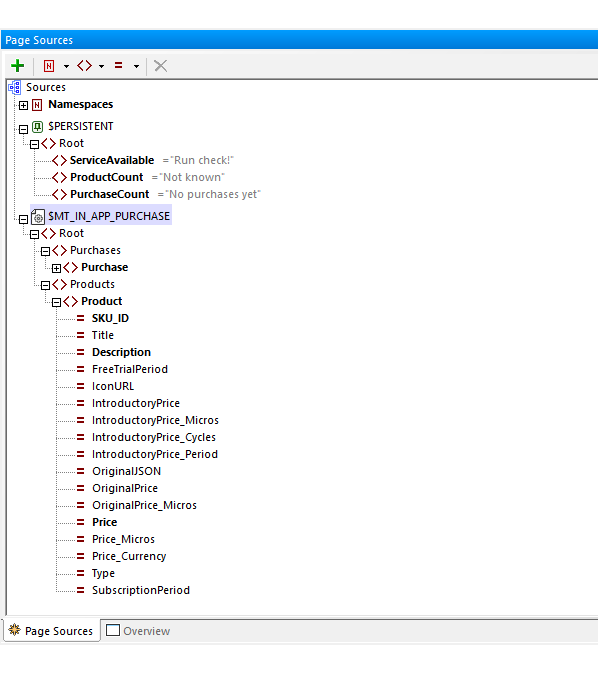
MobileTogether ships with a tutorial and sample app to get you started implementing in-app purchases in your apps quickly and easily.
Embedding Windows client in your own UWP app
As an additional integration option, it is now possible to integrate one or more MobileTogether solutions in a Universal Windows Platform (UWP) application using the MobileTogether Windows client. This way you can take advantage of MobileTogether for quick, easy development of sophisticated functionality and then integrate it seamlessly in another application.
This is a must for building more complex enterprise solutions on the Windows platform and gives you the ability to extend the functionality of your solution if the built-in controls and views provided by MobileTogether are not sufficient for your particular use-case.
A MobileTogether solution is placed in a UWP app via a new SolutionView control that Altova has introduced specially for this purpose. Each UWP app can integrate more than one MobileTogether solution, all of which can run at the same time.
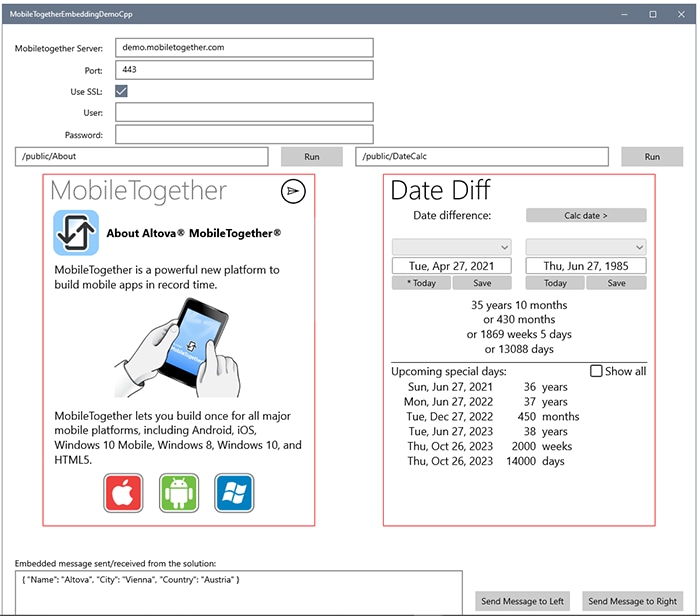
To help you get started, the MobileTogether Designer installation contains an example C# project that shows how to use the SolutionView control in a simple UWP app.
Support for Tooltips
Tooltips are a great way to provide helpful info to users about how to navigate and use the various features in your app. Now, it’s easy to configure these in your MobileTogether enterprise solutions and apps. Tool tips will show up on mouseover on computers and on long click on mobile devices.
Tooltips are defined in the Styles and Properties window for the respective control, e.g., a button, text field, check box, etc.
Support for Android 11
MobileTogether is constantly updated with support for new OS versions as they’re released, with most recent support added for Android 11.
Support for Additional Database Versions
MobileTogether supports direct connectivity to the most popular relational databases and has added support for the newest versions of the following, adding to support for previous versions.
- IBM DB2 for iSeries 7.4
- IBM DB2 11.5
- PostgreSQL 13
- MySQL 8.0.25
Update Now
To take advantage of all these new features, MobileTogether customers can update their software for free.
New users can get started by downloading MobileTogether Designer for free!
