Generate PDF, Word, or RTF Documents from a Mobile App
Need to empower mobile users to capture information and generate a document or report from any remote location? MobileTogether lets you build a cross-platform mobile app to do that. You can tailor the app with all the device-specific mobile controls users expect, like check boxes, date pickers, switches and buttons, yet generate output files identical to an existing document, form, or report already familiar throughout the enterprise.
The Actions Dialog in the MobileTogether Designer lets developers define a Print To action to generate PDF, Word, or RTF documents from a mobile app. Once a document is rendered, it is saved on the mobile client for further processing. For instance, a PDF file could be emailed as a file attachment.

Support for generating complex documents in a mobile app is enabled through rich synergy between MobileTogether, StyleVision, Altova’s tool for designing multichannel reports, and StyleVision Server for rendering them on the fly, based on end user data.
The Actions Dialog lets mobile developers specify the file type for the document to be generated and the source data from the mobile device that is used to fill the document, as shown in the highlighted section here:
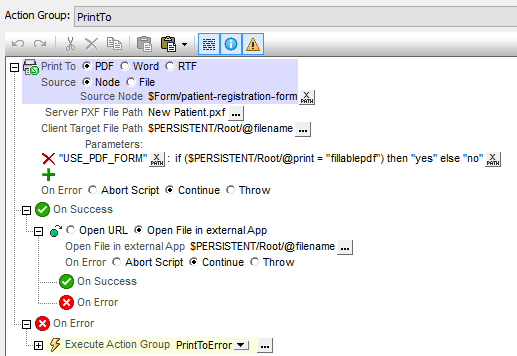
The document layout is defined by a PXF file created using Altova StyleVision and assigned by the Print To Action, as shown just beneath the highlighted portion of the image above. Following the PXF reference, the developer has also specified the output file name. When the mobile app user selects the Print To action, for example by clicking a print button in the app, the backend MobileTogether Server triggers StyleVision Server to render the document.
The style and format defined in the PXF file can be as rich and complex as your enterprise requires, including tables, charts, and images. For instance, you can create a data collection app with a simple, intuitive user interface tailored for the small screen of a mobile phone, yet generate a document based on a page-layout oriented file or industry-standard form already in use in your organization.
Here is the new patient.pxf design called in the Actions Dialog above as viewed in Altova StyleVision:
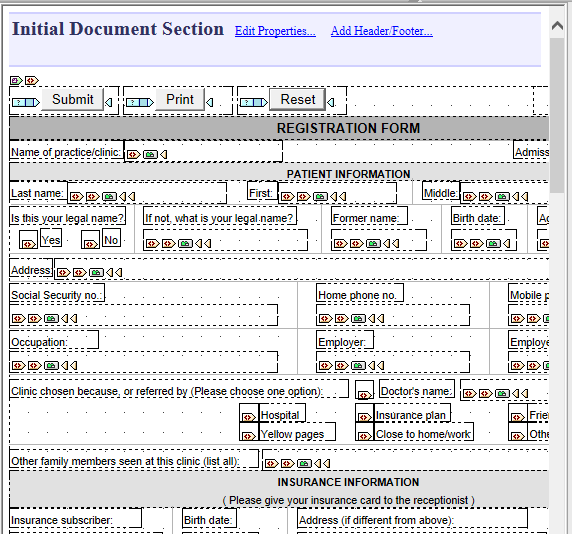
StyleVision lets you easily integrate specialized forms into a mobile workflow by starting a document template from an existing Word file. Or, you can even scan a paper form and use it as a blueprint image for a document template. A single StyleVision design lets a MobileTogether app generate documents in Word, RTF, and PDF formats, including PDF fillable forms.
The ability to print to documents in predefined, standardized formats offers powerful opportunities to integrate MobileTogether apps with existing enterprise workflows.
The screen shots above come from a MobileTogether sample app called New Patient that is installed on the MobileTogether Demo Server and distributed as a sample with the MobileTogether Designer. This blog post describes the New Patient app from the mobile end-user perspective.
For more detailed information, check out the Altova documentation page, where you can review the manuals and Help files for all the products mentioned here.
