DiffDog Reports for Service
A recent message on Twitter asked whether DiffDog can create a differences report. The short answer is yes! In addition to its renowned directory compare and merge, file compare and merge, database compare and merge, and XML diff merge functionality, Altova DiffDog can create differences reports for directory comparisons and for file comparisons. After you select the directories or files and the compare options you want to apply, you can create a report file by choosing Export differences from the DiffDog File menu. 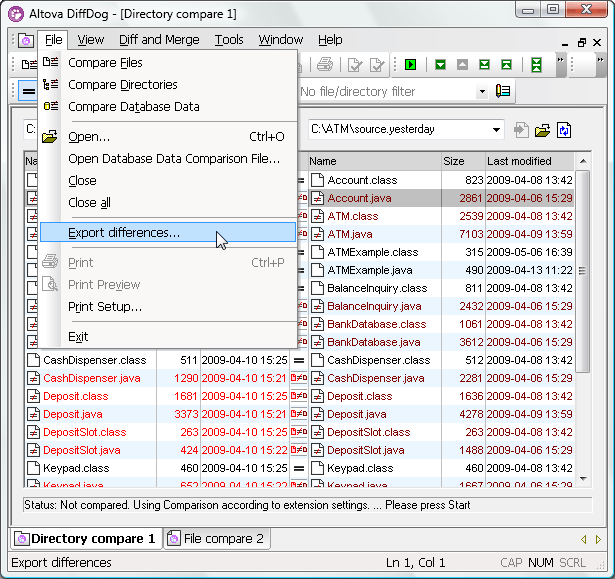 This opens a Save File dialog that lets you choose to create the diff report in text format or as an XML file. Text format reports follow the well-accepted Unix diff style. In the directory comparison example report below, the < character indicates a file that exists only on the left side, > indicates a file exists only on the right, and ! signifies file names that occur in both directories with unequal content.
This opens a Save File dialog that lets you choose to create the diff report in text format or as an XML file. Text format reports follow the well-accepted Unix diff style. In the directory comparison example report below, the < character indicates a file that exists only on the left side, > indicates a file exists only on the right, and ! signifies file names that occur in both directories with unequal content. 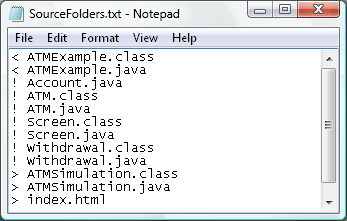 Report files in XML format are human-readable with descriptive element names and record the the comparison mode and the paths of the directories compared:
Report files in XML format are human-readable with descriptive element names and record the the comparison mode and the paths of the directories compared: 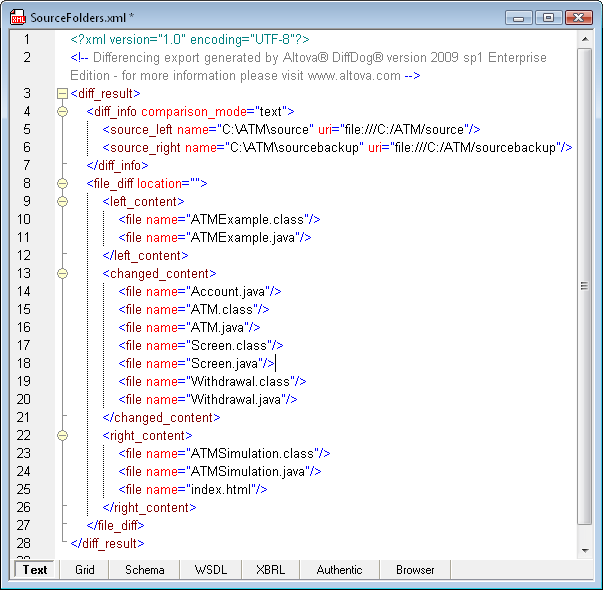 You can also use the DiffDog directory report functionality to create diff report files for comparisons of Zip archives or OOXML documents. Developers and other project stakeholders often want to keep a record of changes to source code files in a software project. DiffDog can create diff reports for all comparisons of text-based files, including source code files. DiffDog can even create detailed XML-aware reports for XML file comparisons. The illustration below shows two versions of a Java source code file:
You can also use the DiffDog directory report functionality to create diff report files for comparisons of Zip archives or OOXML documents. Developers and other project stakeholders often want to keep a record of changes to source code files in a software project. DiffDog can create diff reports for all comparisons of text-based files, including source code files. DiffDog can even create detailed XML-aware reports for XML file comparisons. The illustration below shows two versions of a Java source code file: 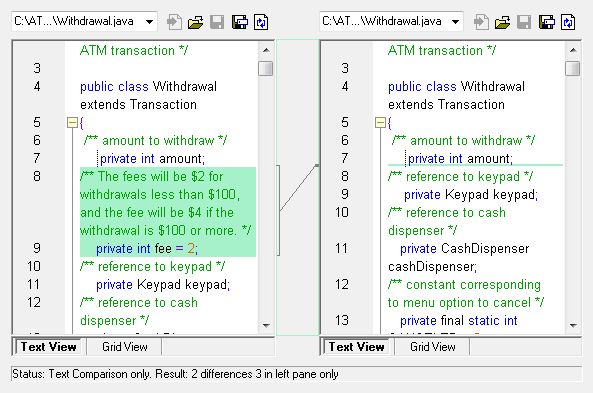 If you read our earlier series on Reverse Engineering an Existing App with Altova UModel, you may recognize this code. Lines 8 and 9 on the left introduce a new class property called fee that is set to an initial value of 2. Here is the file compare report for the differences shown above in text format:
If you read our earlier series on Reverse Engineering an Existing App with Altova UModel, you may recognize this code. Lines 8 and 9 on the left introduce a new class property called fee that is set to an initial value of 2. Here is the file compare report for the differences shown above in text format: 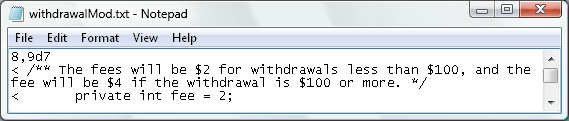 And the XML version of the report for the same portion of the files:
And the XML version of the report for the same portion of the files: 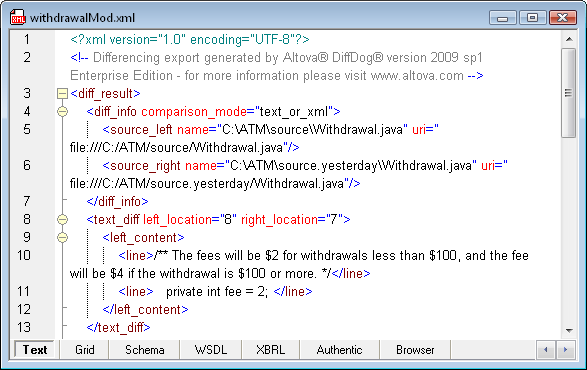 You can even execute DiffDog from a command line to create differences reports automatically. Here is an example of a short batch file that compares the same two directories from our GUI example and writes the output in XML in a file named diff_1.xml:
You can even execute DiffDog from a command line to create differences reports automatically. Here is an example of a short batch file that compares the same two directories from our GUI example and writes the output in XML in a file named diff_1.xml: 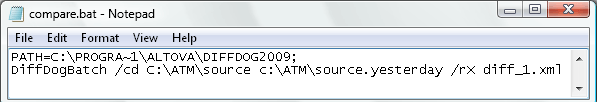 The DiffDog Help system includes extensive documentation on all the command line options, including specific instructions on how to integrate DiffDog with 19 popular source control systems. If DiffDog report files get your tail wagging, don’t just Twitter about it! Click here to download a free 30-day trial of Altova DiffDog.
The DiffDog Help system includes extensive documentation on all the command line options, including specific instructions on how to integrate DiffDog with 19 popular source control systems. If DiffDog report files get your tail wagging, don’t just Twitter about it! Click here to download a free 30-day trial of Altova DiffDog.
