Database Features Across the Altova Product Line
We have written previously about database features like SQL Merge for data integration, and summarized database features in the latest release. But if you’ve only used one or two Altova products, you may not be aware of the powerful support for working with relational databases is provided throughout Altova’s tightly-integrated tools.

The Altova MissionKit and MobileTogether products include SQL database features with rich functionality for database-related tasks, supporting all major relational databases in their native interface languages.
Here is a list of supported databases across all products:
- Microsoft® SQL Server® 2005, 2008, 2012, 2014, 2016
- PostgreSQL 8, 9.0.10, 9.1.6, 9.2.1, 9.4
- Oracle® 9i, 10g, 11g, 12c
- MySQL® 5, 5.1, 5.5, 5.6
- IBM DB2® 8, 9.1, 9.5, 9.7, 10.1, 10.5
- IBM DB2 for iSeries® v6.1, 7.1
- Informix® 11.70
- Sybase® ASE 15
- Microsoft Access™ 2003, 2007, 2010, 2013
- SQLite 3.x
- Firebird 2.5
- Progress OpenEdge 11.6
Other database tools are often targeted to a specific DBMS, which becomes complicated – and expensive – quickly, since today’s organizations often manage in-house systems from multiple database vendors. In contrast, Altova tools support the entire list of databases above with no extra-cost option packages or individual database adapters.
To leverage productivity, all Altova applications use a consistent, familiar SQL query interface and share a common a graphical development paradigm that makes it easy to tackle virtually any database design, integration, or reporting challenge.
For instance, the same Database Connection dialog is used for database access in XMLSpy, MapForce, StyleVision, UModel, DatabaseSpy, DiffDog, and even the MobileTogether Designer.
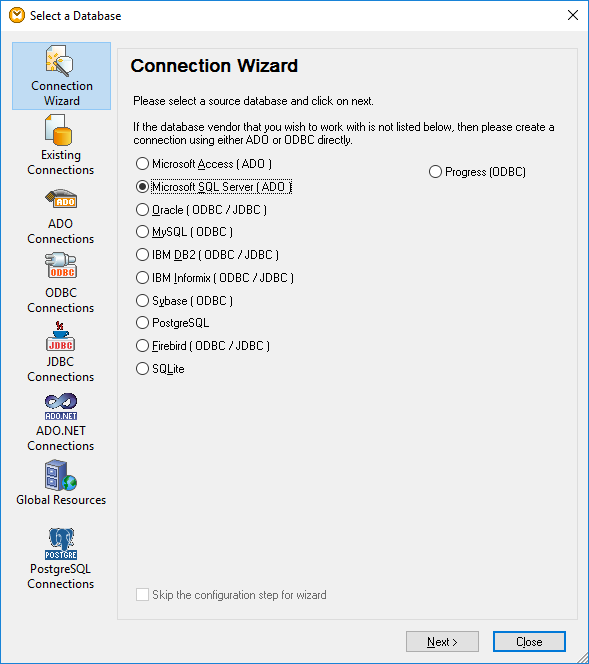
Here are highlights of database features included in each Altova tool. Click any of the headings for more info.
XMLSpy XML & SQL Database Integration:
- Database quick-connect wizard
- Database Query window with SQL editor
- Import SQL database data to XML
- Create XML Schemas based on SQL database structures
- Export XML to SQL databases
- Create a database schema from an XML Schema
- Support for XML-enabled databases
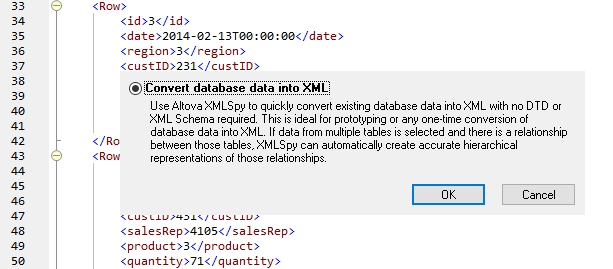
XMLSpy can open database tables and automatically convert contents to XML
MapForce Database Features:
- Graphical, any-to-any data mapping tool with support for integrating any combination of XML, databases, flat files, EDI, XBRL, and Web services data
- Access database tables, queries, views for data integration
- Map XML, flat files, EDI, Excel, XBRL, & Web services for enterprise ETL
- Preview results immediately, or generate execution files for repeated transformations
- Automate mappings using MapForce Server
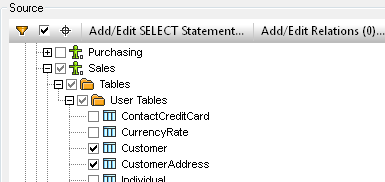
Selecting database tables for data mapping in MapForce
StyleVision SQL Database Reporting:
- Visual design tool for integrating, combining, and publishing database, XML, and XBRL data
- Drag and drop to design attractive reports for simultaneous publishing in HTML, PDF, Word, and e-Forms
- Use auto-generated XSLT for ongoing database reporting needs
- Build Authentic eForms for database content editing
- Automate report generation with StyleVision Server
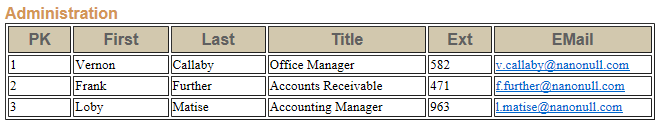
A portion of a database table included in a StyleVision report
UModel Database Modeling:
- UML modeling tool with unique relational database modeling functionality
- Import existing tables from relational databases to create UML database diagrams
- Diagram modifications create a SQL change script
- Design new database tables and relationships from scratch and issue SQL CREATE scripts
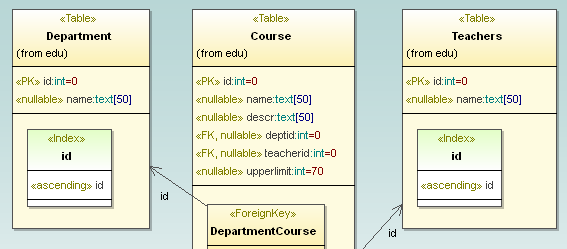
A portion of a UML database diagram in UModel
DatabaseSpy Multi-Database Tool:
- Multi-database SQL editor and query tool
- Graphical database design tool – edit, create, or convert database tables and relationships without writing SQL scripts
- Charting tool to graphically represent query results in a variety of chart types
- Database compare and merge tool to locate changes, migrate differences, or synchronize versions of databases
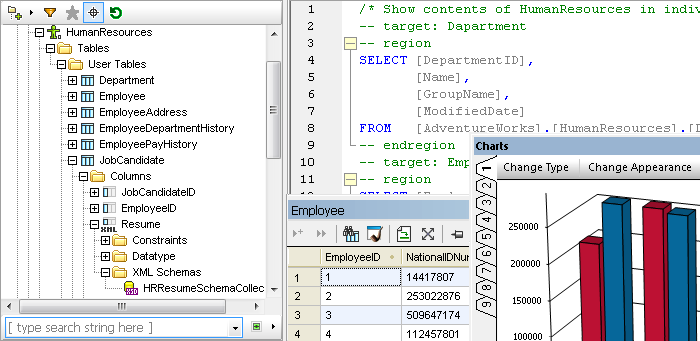
DatabaseSpy browser, SQL Editor, query results, and charting windows
DiffDog Database Comparison:
- Powerful diff / merge utility with support for SQL databases
- Diff database tables to compare and merge content using a graphical interface
- Diff database schemas compare database structures and visually identify and merge differences
- Review and issue SQL change scripts to merge differences
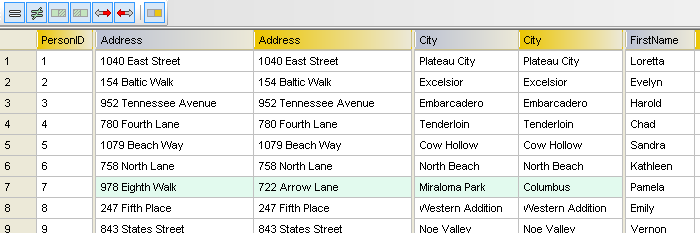
Database table comparison results in DatabaseSpy
MobileTogether Database Features
- Connect to back-end data in databases, XML, HTML, JSON and Web services
- MobileTogether framework includes the backend server to deliver database data to mobile apps
- Present database data with powerful graphing and charting features, data integration capabilities, and sophisticated control-flow and business logic processing
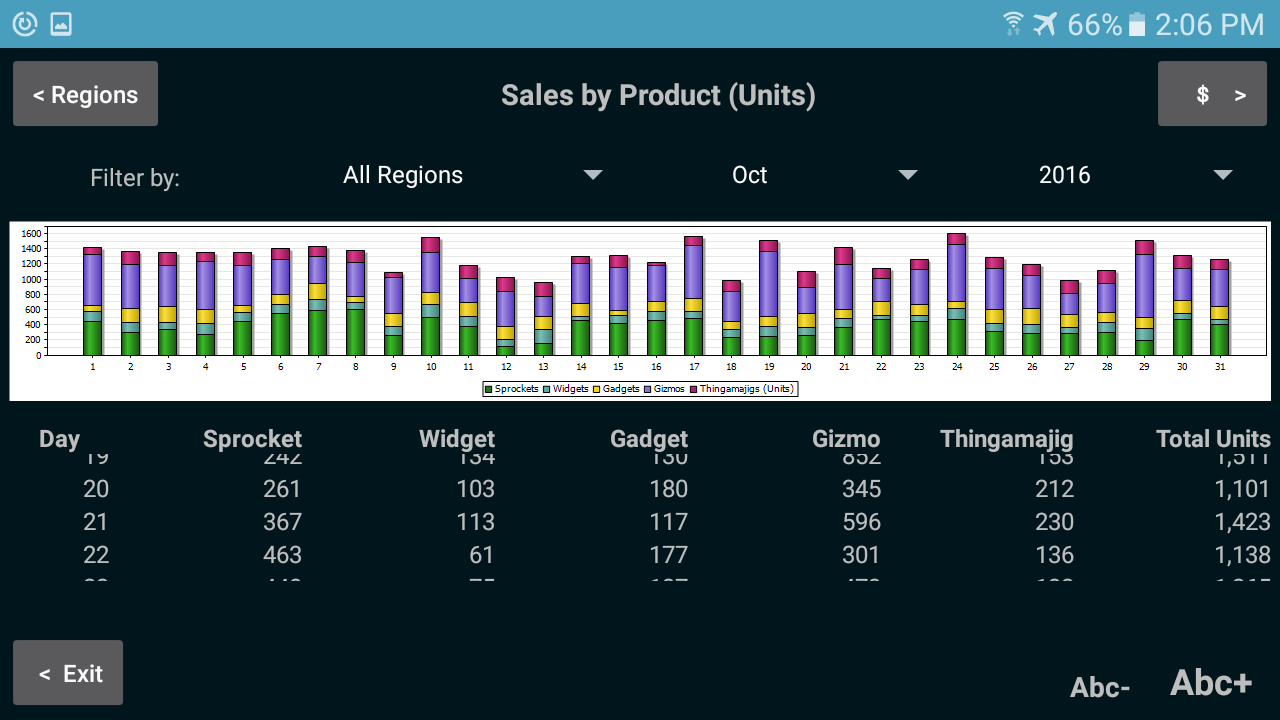
A cross-platform sales dashboard mobile app created using MobileTogether
Whether you are a software developer, IT administrator, data analyst, or other information technology professional, database features across the Altova MissionKit and MobileTogether mobile development framework can accelerate common database tasks you face. Download a free trial today!
