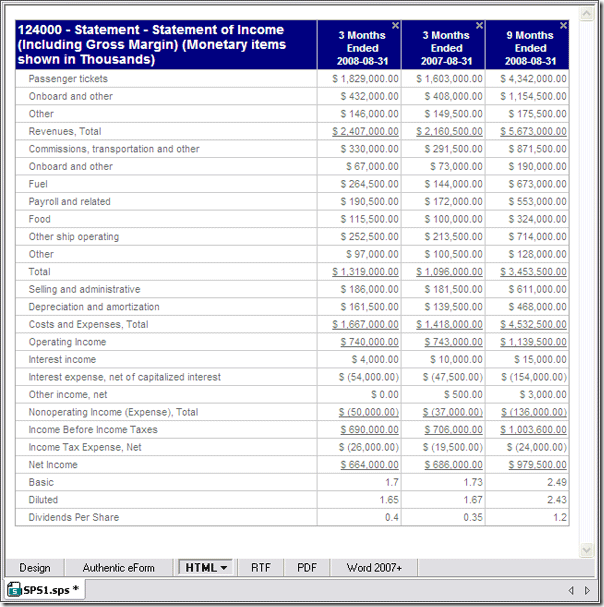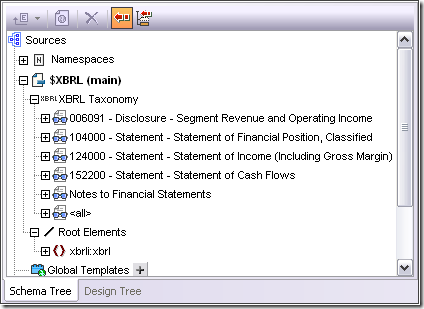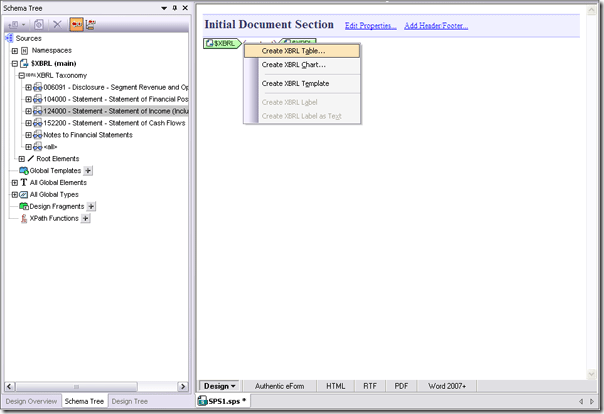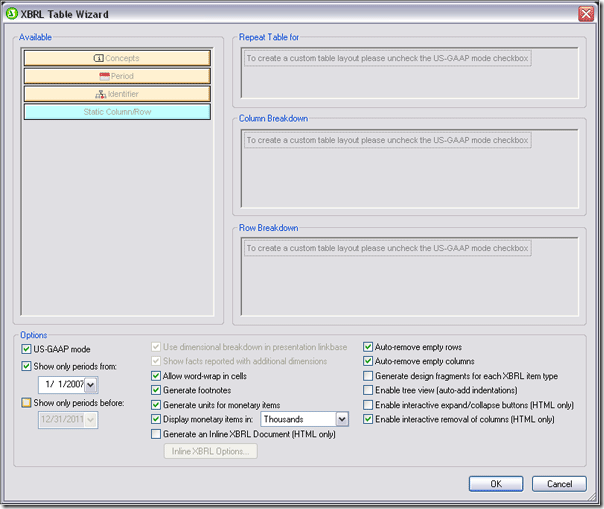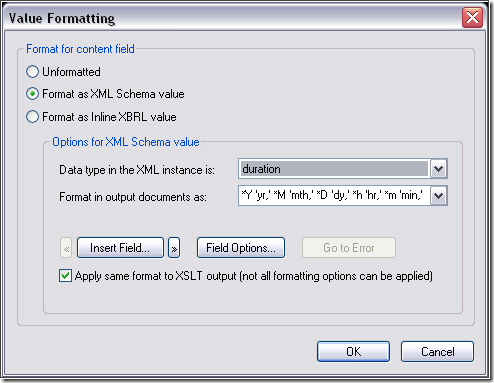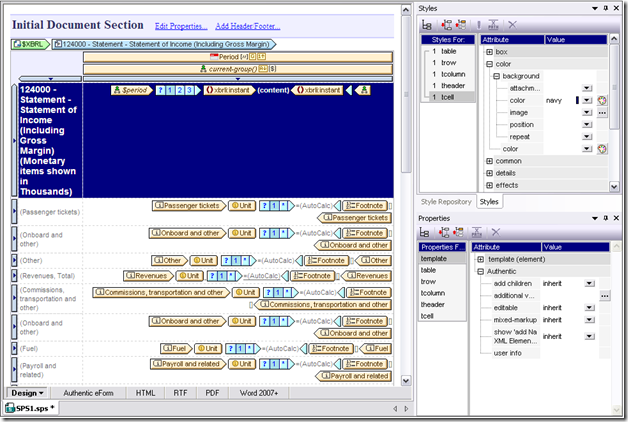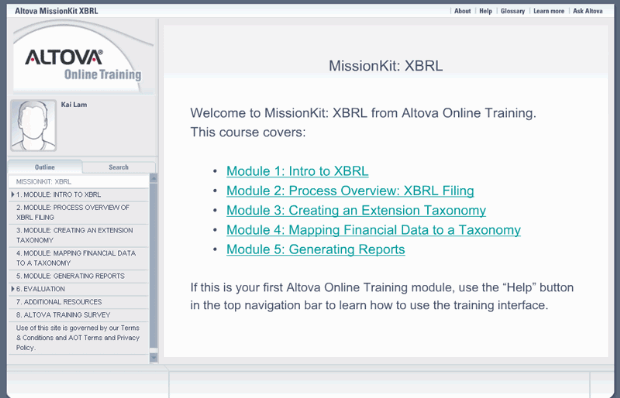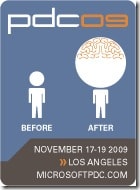We are thrilled to announce general availability of RaptorXML®, Altova’s third-generation XML and XBRL processing engine, for download and purchase.
We are thrilled to announce general availability of RaptorXML®, Altova’s third-generation XML and XBRL processing engine, for download and purchase.
Named for the dinosaur famous for its incredible speed and agility, RaptorXML provides blazing-fast validation and processing of XML, XSLT, XQuery, and XBRL data. Because it’s optimized for parallel computing on multi-core, multi-CPU machines, RaptorXML can scale quickly based on the amount of data you need to process.
Interface Options
In addition to numerous hyper-performance features and strict standards conformance, RaptorXML offers flexible implementation options for developers. These include command line operations, Java and COM APIs, a Python interface, and a built-in HTTP server. The built-in HTTP server allows RaptorXML to be integrated into SOA infrastructures and accept validation jobs, XSLT transformation jobs, etc., submitted via HTTP by other services or client applications.
Workflow Integration
RaptorXML may also be run as a component of Altova FlowForce Server, which provides a user-friendly Web interface for managing workflows based on customizable time or event triggers. This way you can automate validation or XSLT processing jobs based on a variety of triggers, or even pipeline RaptorXML jobs into multi-step processes utilizing MapForce Server and StyleVision Server that start with data aggregation, validation, and conversion and end with multi-channel report generation. The possibilities are many.
Product Options
There are two versions of RaptorXML available:
– RaptorXML Server supports validation and processing of: XML 1.0 & 1.1, XInclude 1.0, Xlink 1.0, XML Schema 1.0 & 1.1, XPath 1.0, 2.0 & 3.0, XSLT 1.0, 2.0 & 3.0 (subset), XQuery 1.0 & 3.0, and more.
– RaptorXML+XBRL Server supports all the features of RaptorXML Server, with the addition of processing and validating the XBRL family of standards: XBRL 2.1, XBRL Dimensions, XBRL Formula 1.0, XBRL Functions, and XBRL Definition Links.
A note to current customers of AltovaXML Reporting Edition: As Altova’s third generation XML processing engine, RaptorXML Server replaces AltovaXML, which is being discontinued. To help existing AltovaXML Reporting Edition customers transition to the new engine and get the full value from their Support and Maintenance Package (SMP), Altova is offering all AltovaXML Reporting Edition customers with current SMP an additional license for RaptorXML Server for the remaining duration of their SMP at no cost. In fact, the value of this new RaptorXML license is significantly higher than the list price of AltovaXML. The RaptorXML Server license is for four cores and can be used in addition to the AltovaXML Reporting Edition license you currently have. To upgrade visit this page.
Free Trial
 RaptorXML Server and RaptorXML+XBRL Server are available for Windows, Linux, and Mac OS, and you can download a free trial for your preferred OS.
RaptorXML Server and RaptorXML+XBRL Server are available for Windows, Linux, and Mac OS, and you can download a free trial for your preferred OS.














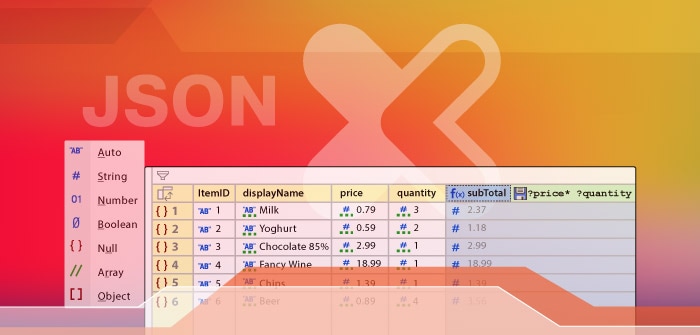



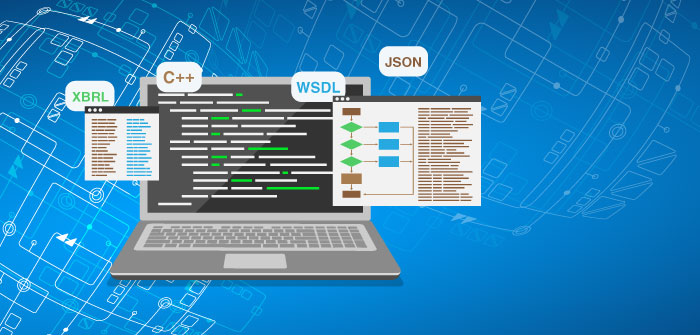





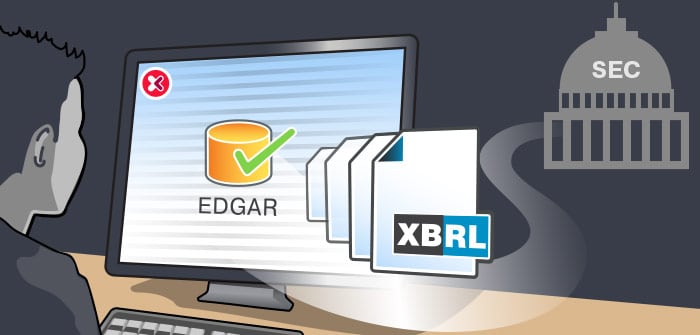





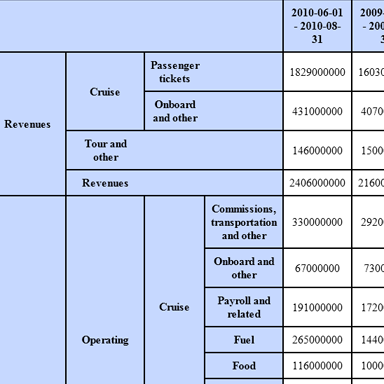
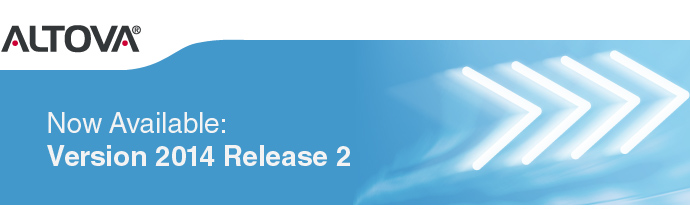







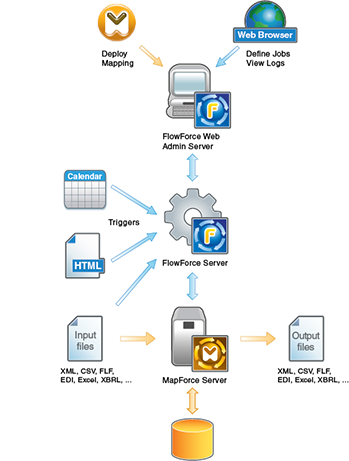
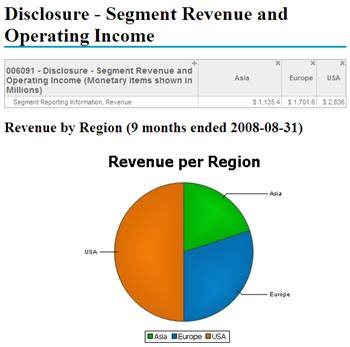
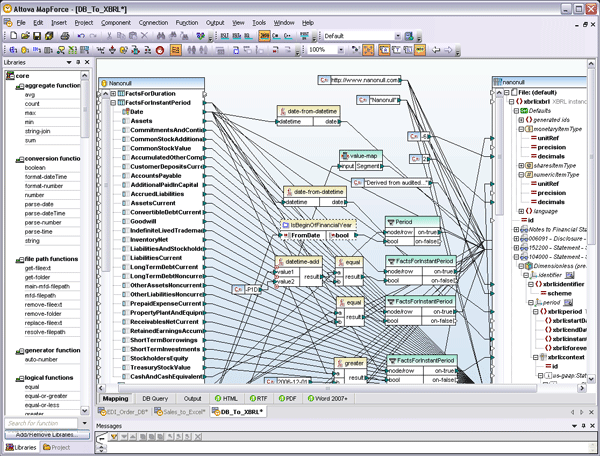
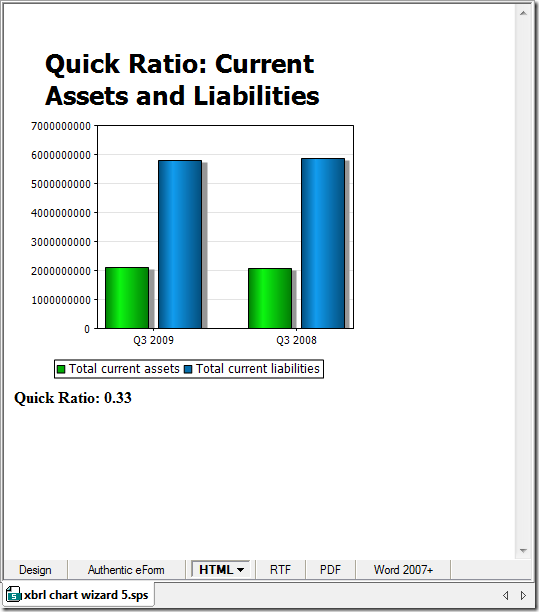
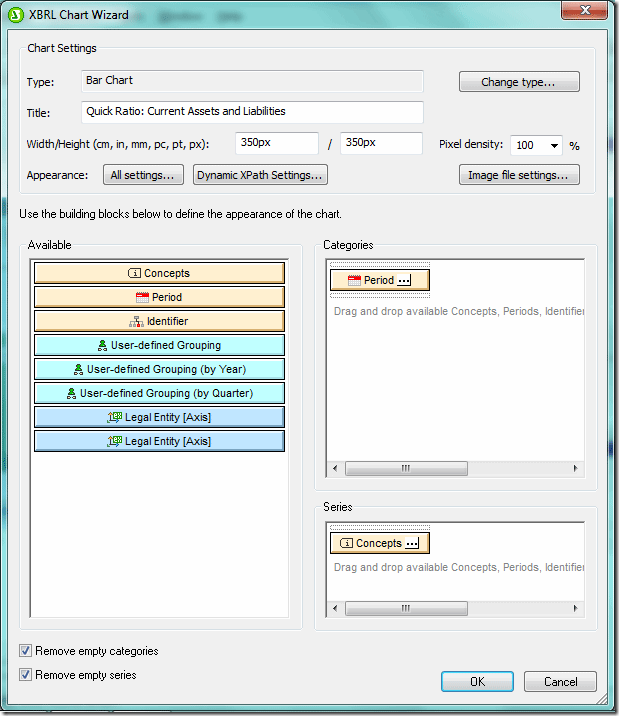
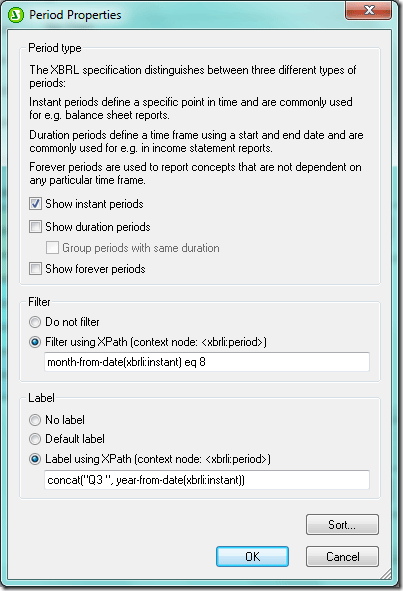

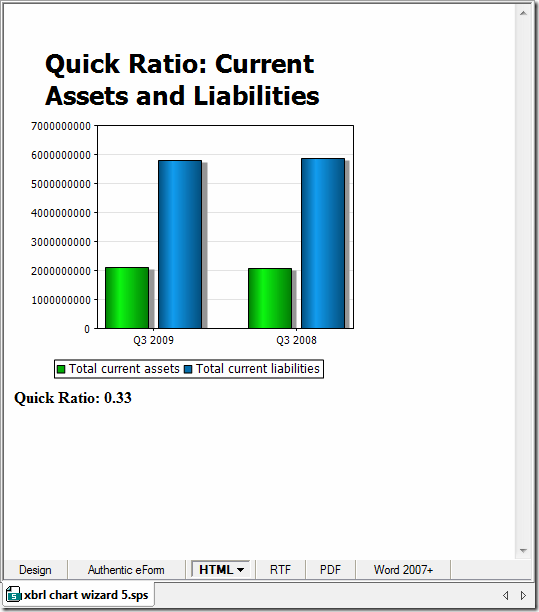
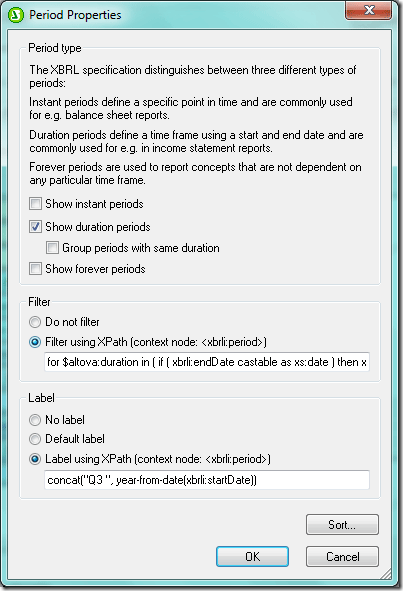
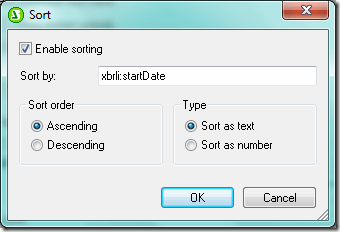

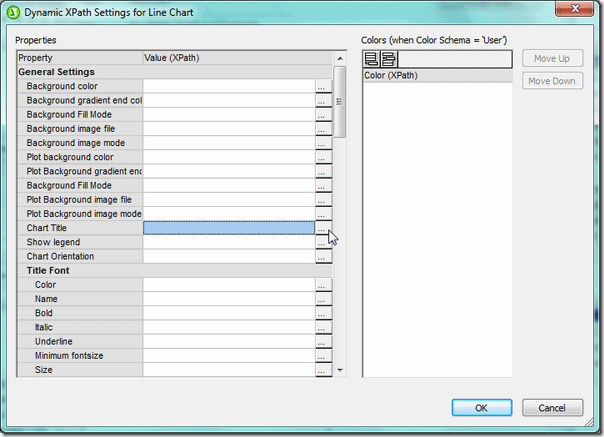
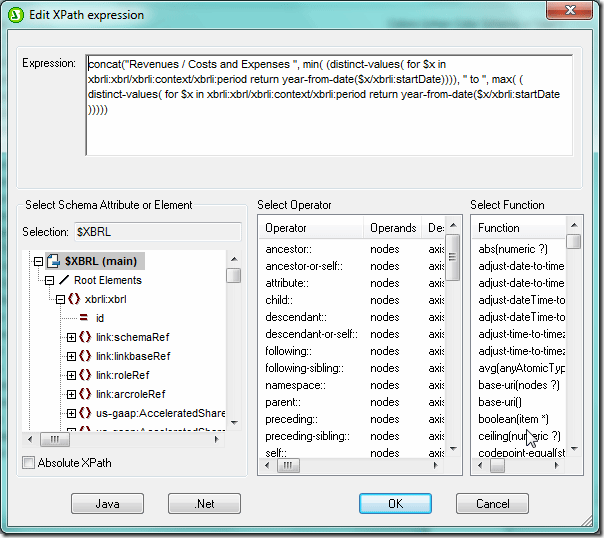
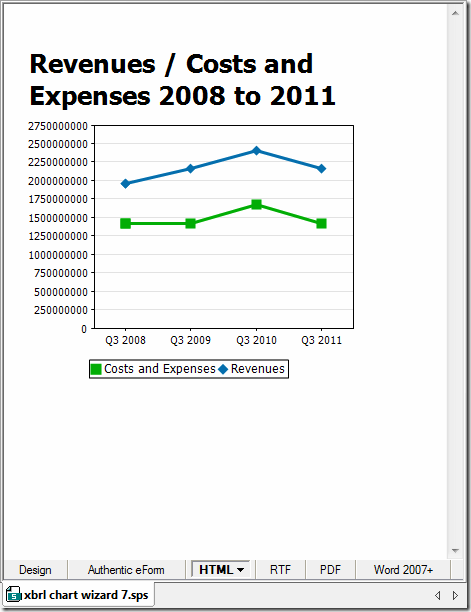
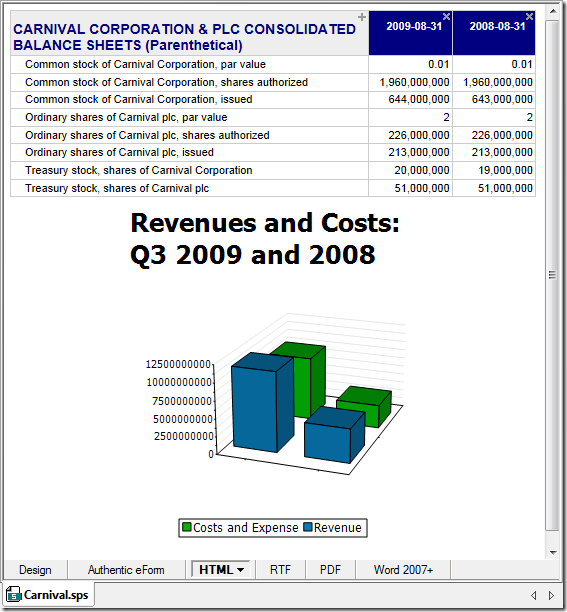
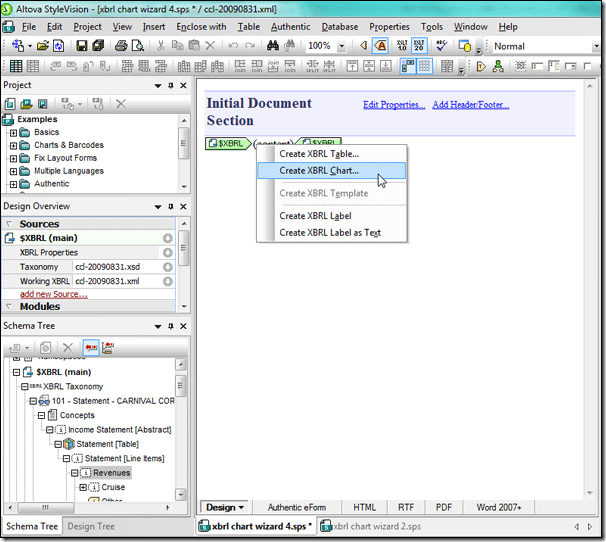
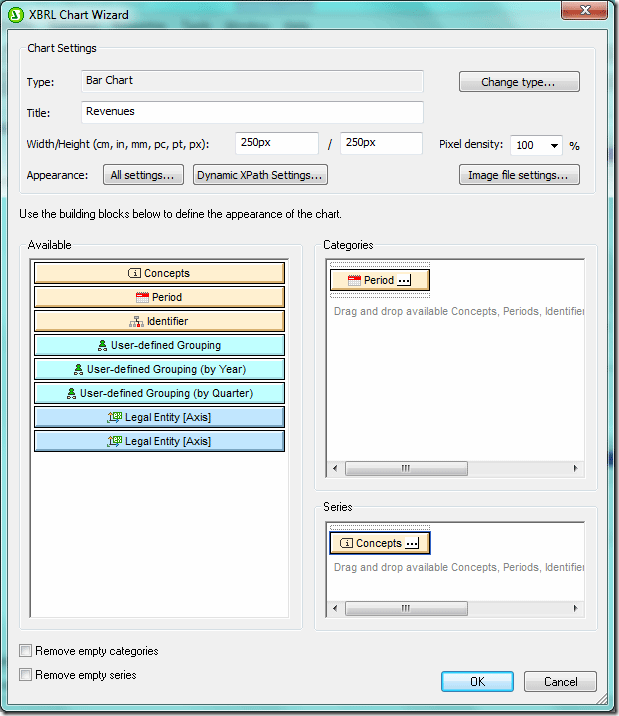
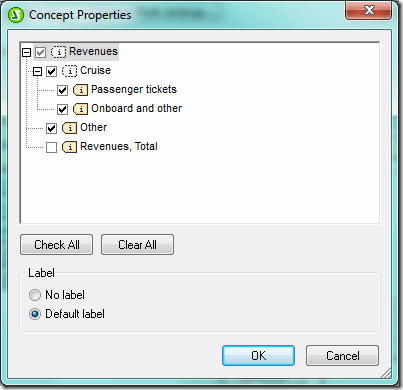
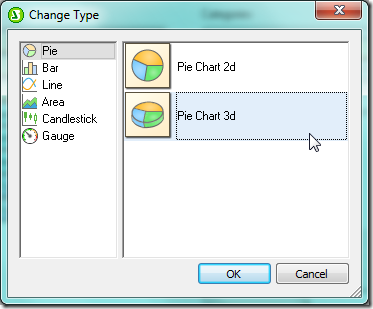
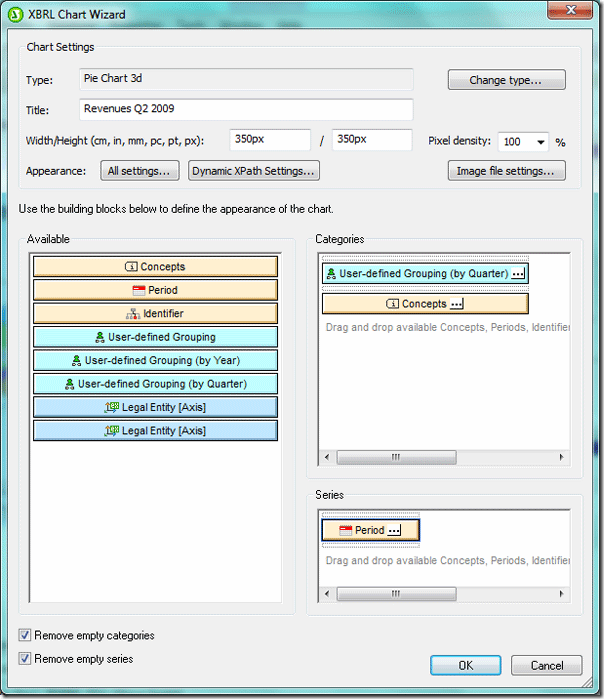
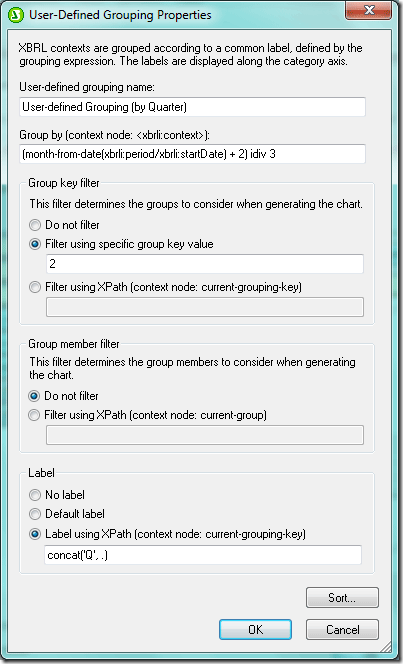
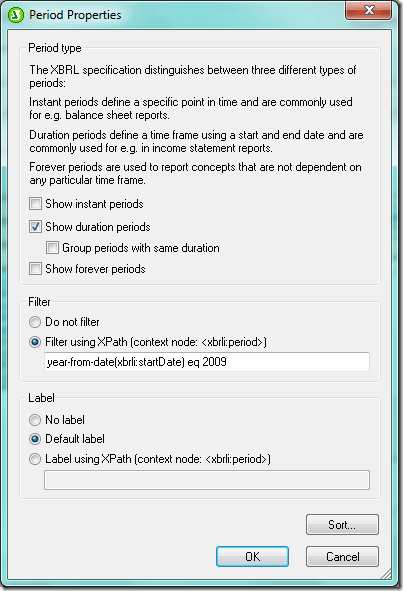
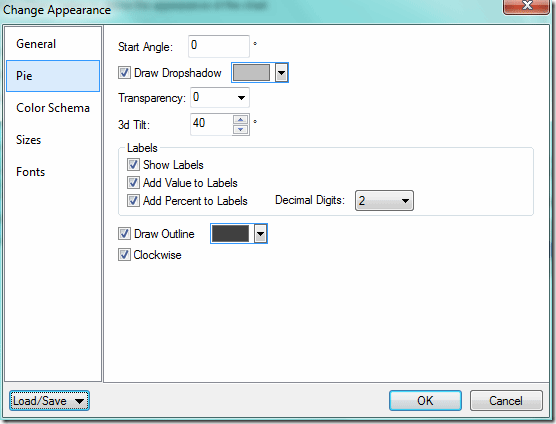
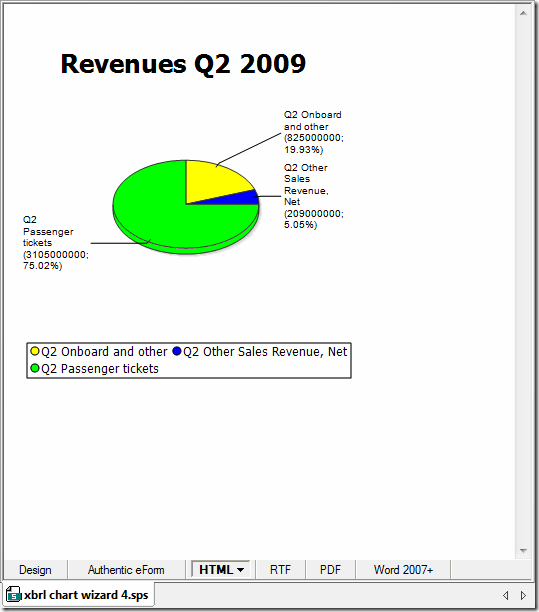
 MACPA invested in the
MACPA invested in the