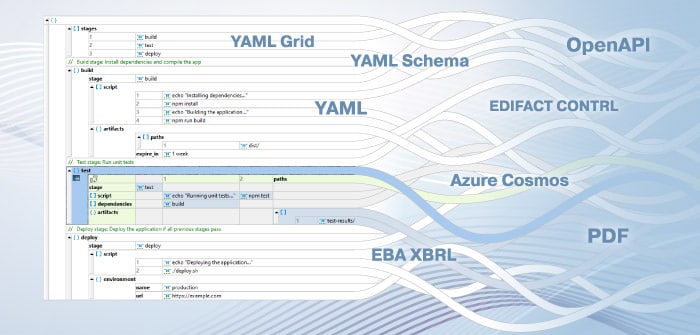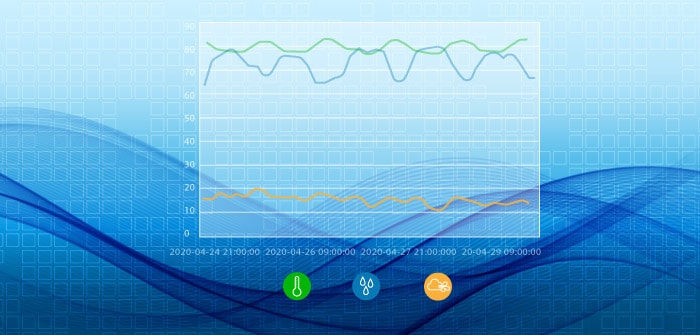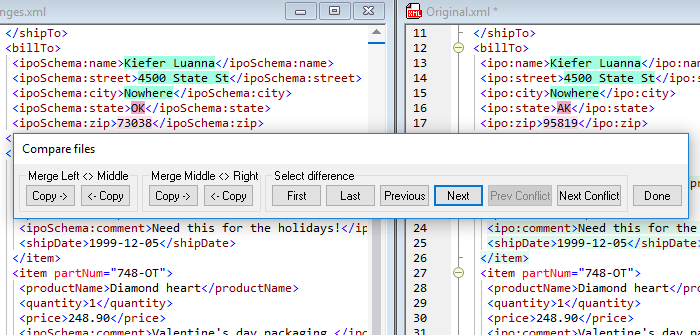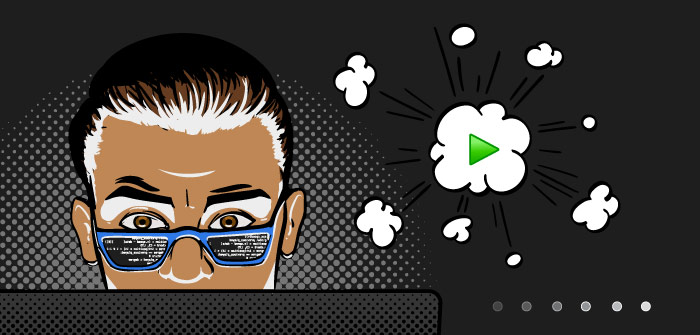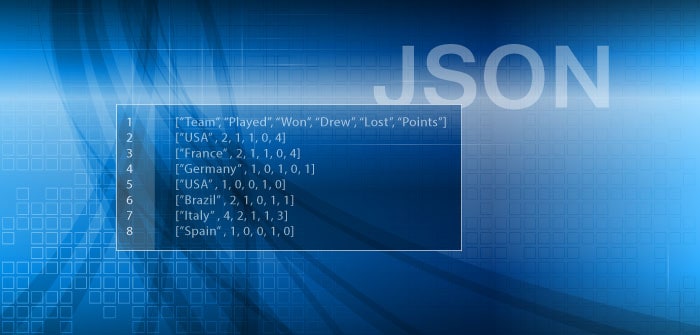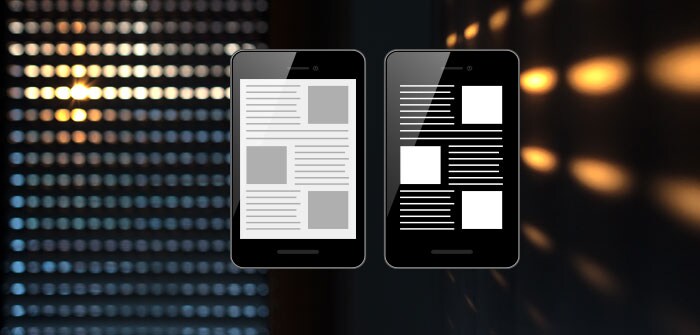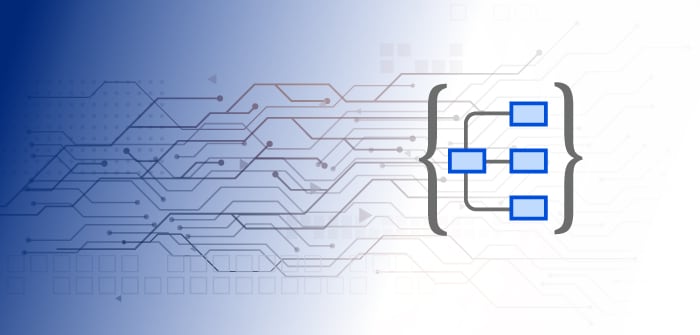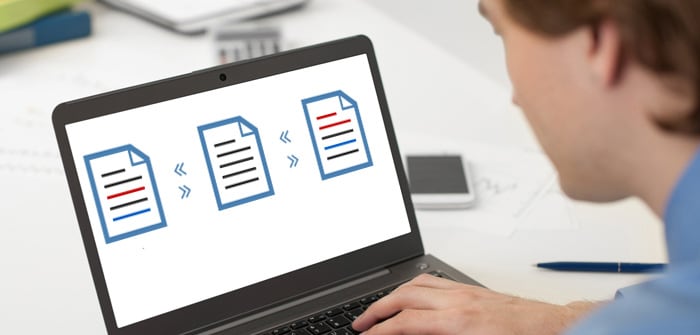YAML Editing Tools
YAML is increasing in popularity due to its combination of human readability, simplicity, and versatility. Often used in configuration files and for data serialization, YAML can be used alongside JSON and XML in modern systems. It makes sense, then, for developers to choose an IDE that supports all three standards.
New YAML tools in XMLSpy add to comprehensive support for XML and JSON development, giving users the flexibility to choose the most suitable serialization format for their specific use cases and preferences.
Let’s take a look at YAML support in the XML and JSON editor.