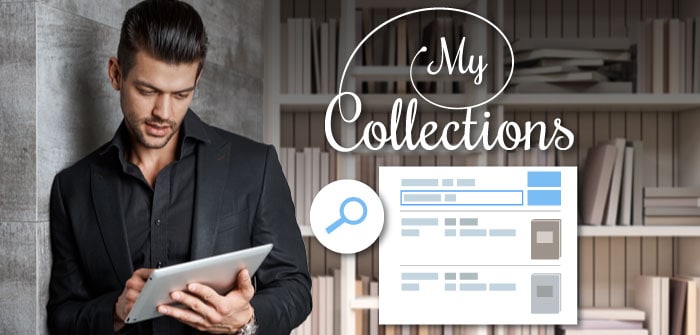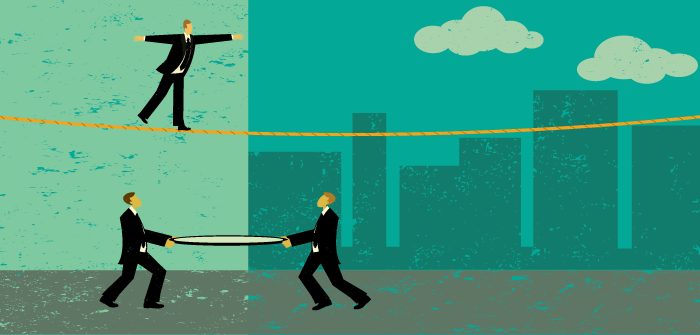CbC Reporting Made Easy
The Organisation for Economic Co-operation and Development (OECD) mandates that large, multi-national companies file annual Country-by-Country (CbC) Reports with local tax authorities. These reports must be submitted in a specific XML format that conforms to the OECD’s official schema, ensuring consistency and comparability across jurisdictions.
Though this mandate has been in place for almost a decade, producing compliant CbC XML reports remains a technical challenge for corporate tax departments that rely heavily on Excel or traditional accounting systems. As deadlines approach each year, organizations face renewed pressure to convert financial data into properly structured XML, often without the in-house tools or expertise to do so efficiently.
To address this gap, Altova offers an easy-to-use, cloud-based solution that automatically generates a valid, properly formatted CbC XML report based on existing data. Users can enter data manually or via an Excel template, and the Altova CbC Reporting App does the rest. Let’s take a look at how it works.