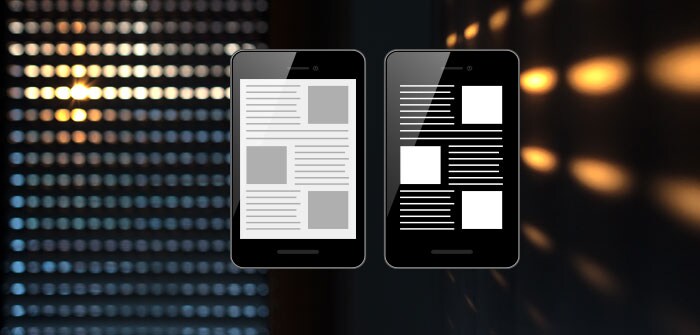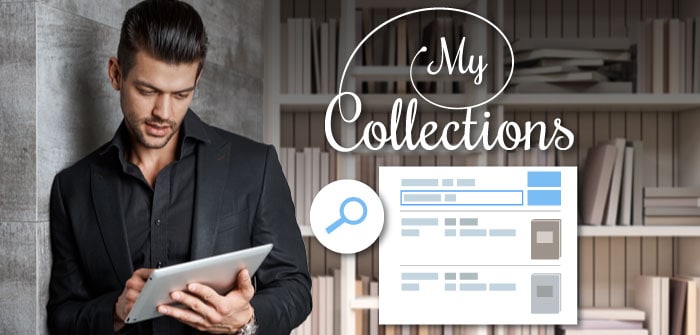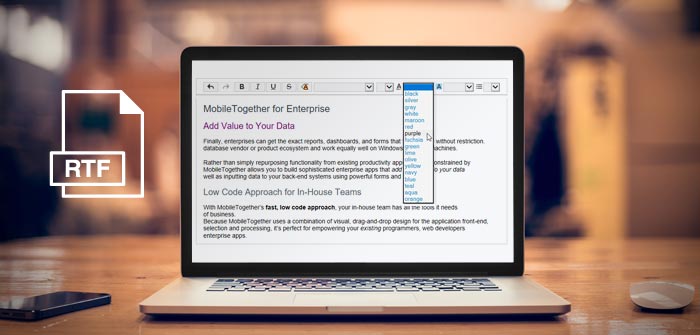Manage Your Contracts in the Cloud
In today’s paperless world, organizations of all sizes still face the challenge of storing and managing contracts efficiently. Locked file cabinets have given way to digital storage, but shared folders often become disorganized and lack the access controls and security businesses need.
Many companies turn to contract management solutions. We did too. But after exploring the options, we found that none offered the right balance of simplicity, security, and flexibility for our needs. So we built our own.
Altova ContractManager is a secure, cloud-based contract management app that’s feature rich, highly-customizable, and affordable for firms of any size. Here’s how it checks all the boxes.