Accelerate Low Code App Development with MobileTogether 6.0
With the right tools, a low code approach to development doesn’t mean a sacrifice of functionality or sophistication of the end result. On the contrary, low code app development frameworks like MobileTogether make advanced programming functionality more accessible and faster to implement.
Whether you’re building apps for iOS, Android, Windows, the web – or all of the above – the latest release of MobileTogether adds a mix of features that elevate programming on the platform to the next level and give developers easy access to the latest mobile device trends.

Control Templates & Placeholder Controls
MobileTogether includes a host of controls for designing your app UI and defining its behavior. New Control Templates give you the ability to specify dynamic control behavior and group multiple controls into templates. These Control Templates can then be reused in different places in your app through the use of Placeholder Controls. In addition to making it easy to reuse components, Control Templates accept parameters so they can function differently in different contexts.
Control Templates and Placeholder Controls accelerate low code app development by enabling you to:
- Create new controls by grouping individual controls into templates
- Reuse a Control Template at different locations in the design
- Change the design of a page by switching templates
- Select a template based on runtime conditions or user input
- Modify the contents/behavior of a template based on runtime conditions or user input
Let’s look at a very simple example that illustrates how this works. The shot of MobileTogether Designer below shows a Control Template that defines a set of dynamic horizontal radio buttons. This portion of the app asks users to first select their continent, followed by their country, and finally their city. The values for each section are generated dynamically based on the user’s selection on the previous level. The developer has reused the “Dynamic Radio Buttons” Control Template to enable this functionality.
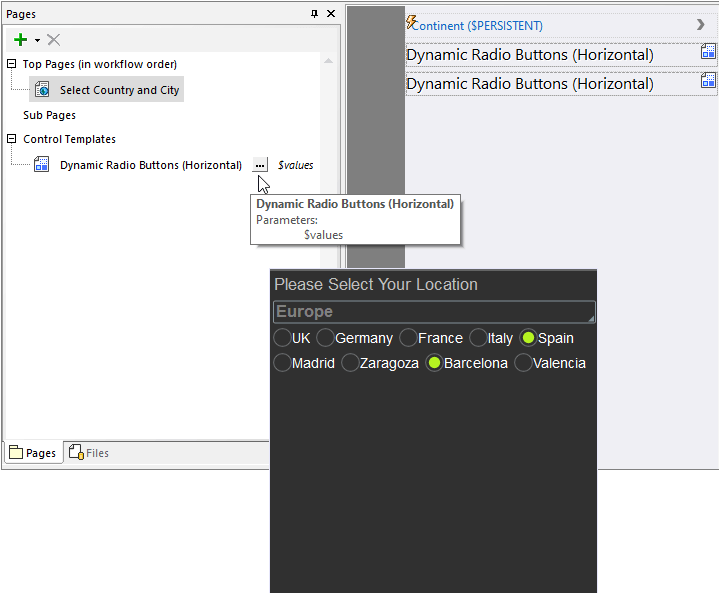
A major breakthrough in dynamic design for MobileTogether apps, Control Templates provide an easy, efficient means for reusing components and defining dynamic app behavior for almost any scenario.
New Advanced Programming Options
The latest release of MobileTogether introduced several additional features that enable dynamic app behavior based on runtime conditions:
- Selecting Action Groups via XPath
- Parameters for subpages
- Support for local variables
- New break-loop Action
- Enhanced FlowForce Server integration
- New functions for converting JSON to/from strings
- Specifying order of database commands (delete, update, insert) on save
Light/Dark & Split-screen Modes
There’s been a resurgence in popularity of dark mode, given its advantages for battery life and reduced eye strain. Now it’s easier to implement dark mode – or light mode – in your apps with a single setting. You can also run your app in light or dark mode by detecting the device systems settings at runtime.
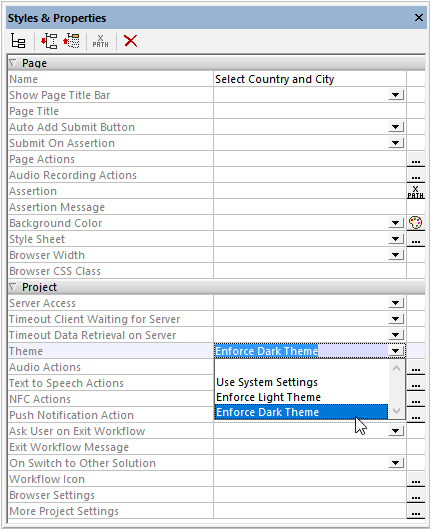
Support for running in split-screen mode on Android 7 and higher is also now available.
New UI Options
MobileTogether 6.0 offers new options for refining your UI, including support for strikethrough text in Labels (e.g., to indicate deleted content), an expanded collection of popular images for buttons, and auto-resizing for RichEdit controls.
Visit the MobileTogether product pages for more information on all these new features.
Try MobileTogether 6.0
Current customers can update to the latest version for free. If you’re new to MobileTogether, download the free MobileTogether Designer to get started.
