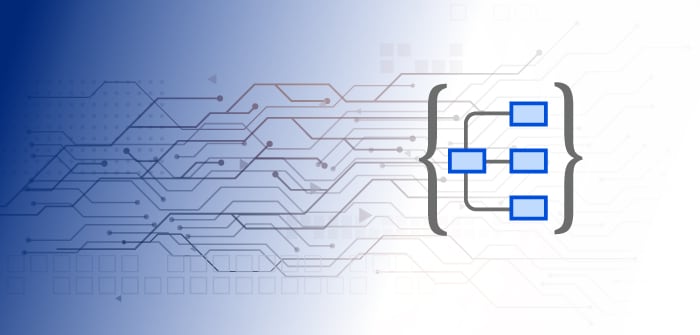Steps and Tips to Migrate a Windows MobileTogether Server to Linux
The MobileTogether app development framework includes MobileTogether Server, the back-end hub that powers your mobile and desktop apps. Available for Windows, Linux, and Mac OS, MobileTogether Server acts as a gateway between end-users and back-end data sources such as databases.
Migrating an existing Windows MobileTogether Server to an Ubuntu box is easy when no database connections are required. But, if you have database connections, MobileTogether Designer can do all the heavy lifting for you.
As an IT administrator who works with physical and virtual hardware as well as desktop and server software, it has made life easier to create many scripts to help manage repetitive tasks. Though I’m more of a ‘citizen developer’ with no formal developer training, using MobileTogether Designer to migrate a server with database connections was fast and easy. Below is a look at how I was able to save my company the cost of a Windows server license by moving solutions to an Ubuntu platform.