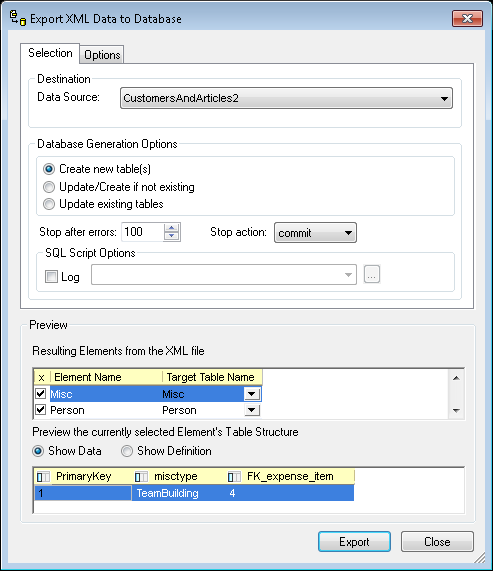January 1 HIPAA Deadline Has Wide Impact
Every day tens of thousands of encrypted data transactions occur between health care providers, pharmacies, insurers, medical billing services, and employers who provide worker health coverage. Everyone in the United States covered by health or dental insurance depends on the automation, accuracy, and security of these largely unnoticed data streams to verify eligibility and process payments for nearly all medical services. Definition of messaging standards for these transactions are mandated by HIPAA (Health Insurance Portability and Accountability Act), passed in 1992 and administered by the Department of Health and Human Services. By January 1, 2012, all health care enterprises covered under HIPAA are required to transfer data in version 5010, the latest HIPAA standard, based on ANSI X12.
Migrating Existing Data Formats To and From the Latest Standards
Altova MapForce is a powerful and flexible tool used by developers and IT professionals in many industries to automate today’s complex data conversions. The screenshot below shows a portion of a real-world example of a complex HIPAA data mapping in Altova MapForce from one state’s ANSI X12 eligibility file to integrate membership file data for public sector healthcare.
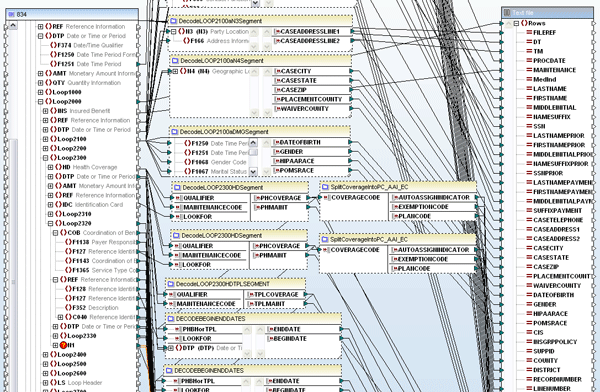 |
Altova MapForce 2012 enables visual mapping to and from all transaction sets that are required to comply with HIPAA regulations. If you are a developer working for an organization in the healthcare industry, you can map HIPAA messages to or from XML, databases, flat files, Excel 2007+, and Web services, then generate royalty-free code in Java, C#, or C++ for your data transformation to integrate internal healthcare data formats and the HIPAA standards. MapForce includes an example mapping from a HIPAA message to XML format, along with a sample data file and XML schema, so you can generate XML output using the MapForce built-in execution engine. The screen shot below shows the MapForce example mapping, including the pop-up help available by rolling the cursor over any HIPAA message element. 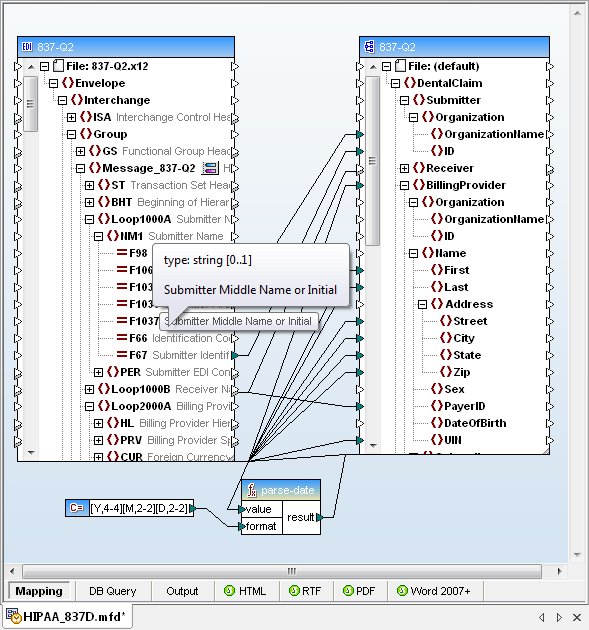 MapForce allows users to apply mathematical, string, or logical functions, and other conversions, as data is transformed between the source and destination, illustrated by the parse-date function at the bottom center of the mapping image. Of course, privacy issues forbid distribution of an actual patient health care record, so the MapForce example HIPPA message content shown below is describing a fictitious person, but the message format is valid and the example is an effective demonstration of mapping functionality. When you click the Output button at the bottom of the mapping window, MapForce extracts the selected fields from the sample HIPAA message and transforms them to the XML version.
MapForce allows users to apply mathematical, string, or logical functions, and other conversions, as data is transformed between the source and destination, illustrated by the parse-date function at the bottom center of the mapping image. Of course, privacy issues forbid distribution of an actual patient health care record, so the MapForce example HIPPA message content shown below is describing a fictitious person, but the message format is valid and the example is an effective demonstration of mapping functionality. When you click the Output button at the bottom of the mapping window, MapForce extracts the selected fields from the sample HIPAA message and transforms them to the XML version. 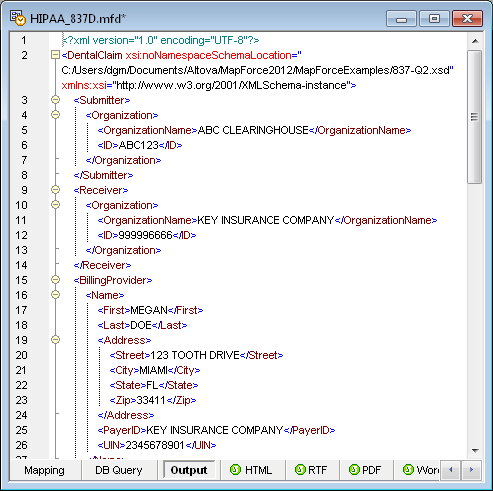 For one-time data conversion needs, MapForce lets you save the results displayed in the Output window. MapForce also integrates with Altova StyleVision to apply style sheets that format data mapping output to HTML, RTF, PDF, or Microsoft Word formats.
For one-time data conversion needs, MapForce lets you save the results displayed in the Output window. MapForce also integrates with Altova StyleVision to apply style sheets that format data mapping output to HTML, RTF, PDF, or Microsoft Word formats.
HIPAA Message Formats Supported by MapForce
MapForce supports version 5010 for all the following key X12 transaction types included in the HIPAA January 1, 2012 mandate:
- 270-B1 — Health Care Eligibility Benefit Inquiry
- 271-B1 — Health Care Eligibility Benefit Response
- 276-A1 — Health Care Claim Status Request
- 277-A1 — Health Care Information Status Notification
- 277-B3 — Health Care Claim Acknowledgement
- 278-A1 — Health Care Services Review – Request for Review
- 278-A3 — Health Care Services Review – Response
- 820-A1 — Payroll Deducted and Other Group Premium Payment for Insurance Products
- 834-A1 — Benefit Enrollment and Maintenance
- 835-W1 — Health Care Claim Payment/Advice
- 837-Q1 — Health Care Claim – Professional
- 837-Q2 — Health Care Claim – Dental
- 837-Q3 — Health Care Claim – Institutional
- 999-A1 — Implementation Acknowledgement for Health Care Insurance
You can also use the example mapping to generate code and compile it to experiment with interfacing a data mapping application to your existing health care records infrastructure. 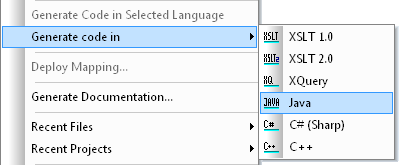 HIPAA data mapping is only one application for the any-to-any graphical data mapping, conversion, and integration functionality of Altova MapForce. If you are interested in trying MapForce for your next data conversion project, you can click here to download a fully functional 30-day trial.
HIPAA data mapping is only one application for the any-to-any graphical data mapping, conversion, and integration functionality of Altova MapForce. If you are interested in trying MapForce for your next data conversion project, you can click here to download a fully functional 30-day trial.


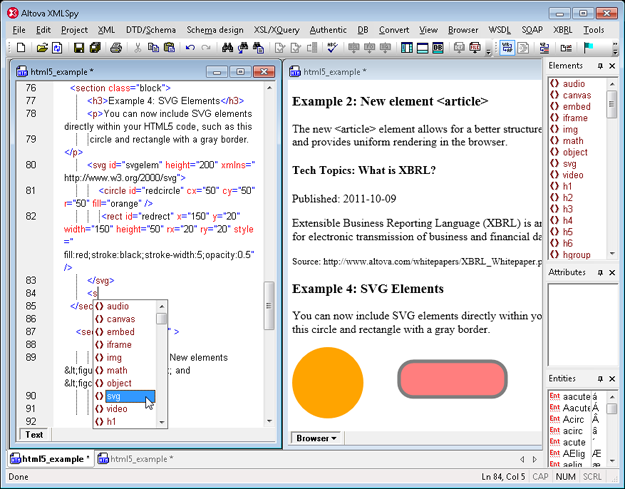
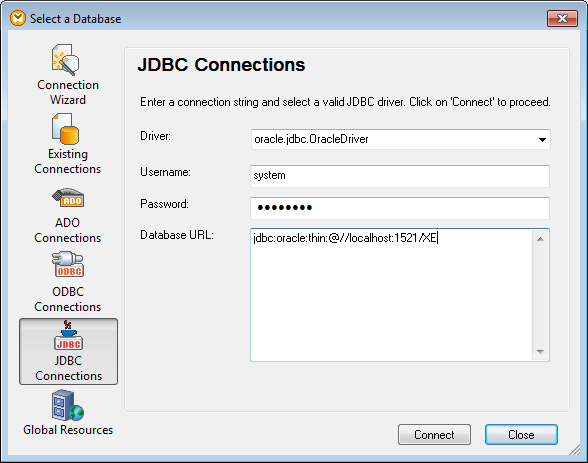
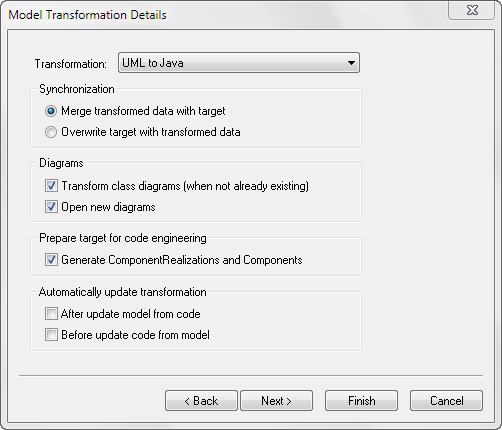
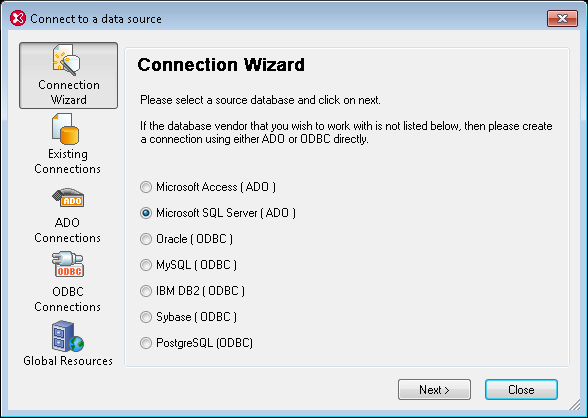

 Or, to go in the other direction, it’s just as easy to
Or, to go in the other direction, it’s just as easy to