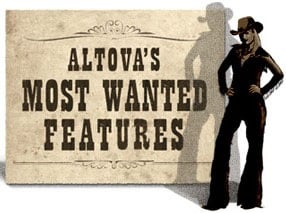 When we announced that Altova Software Version 2010 included over 70 of the features most requested by our customers, we weren’t talking about little tweaks and enhancements, but major new functionality! To show you we mean business, I’ll outline some of the most requested features added to XMLSpy 2010 here.
When we announced that Altova Software Version 2010 included over 70 of the features most requested by our customers, we weren’t talking about little tweaks and enhancements, but major new functionality! To show you we mean business, I’ll outline some of the most requested features added to XMLSpy 2010 here.
WSDL 2.0 Support
In response to requests from from Web services developers, the graphical WSDL editor in XMLSpy 2010 now supports the latest version of the WSDL standard, WSDL 2.0. This adds to existing support for WSDL 1.1, giving you the choice of which version of the standard to work with. The WSDL editor automatically provides the correct editing environment for the version currently being utilized, and XMLSpy even provides one-step conversion capabilities for migration between WSDL 1.1 and 2.0. Since the XMLSpy WSDL editor uses a graphical interface (you can, of course, also work in Text View if you wish), you can easily visualize the structure of your WSDL document and edit it using drag-and-drop functionality and context-sensitive entry helpers, which offer the relevant choices based on the selected WSDL version.
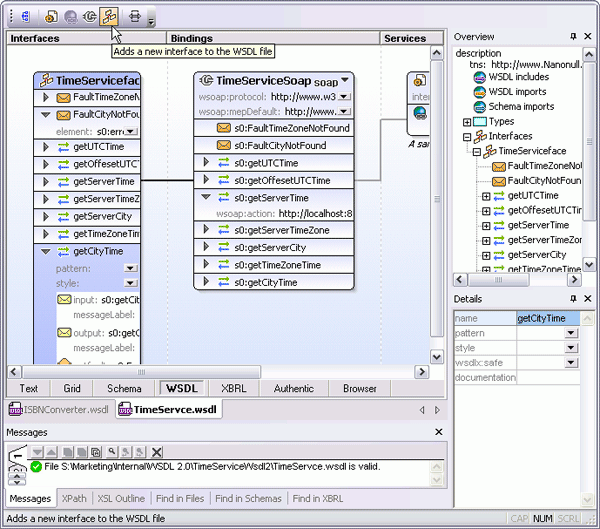
Enhanced XBRL Functionality
Since we added support for XBRL validation and XBRL taxonomy editing in XMLSpy 2009, we’ve received excellent feedback from customers, including some feature requests that we were able to address in v2010. The new XBRL documentation generation capabilities of XMLSpy 2010 make it easy to generate comprehensive documentation – in RTF, MS Word, or HTML – for your XBRL taxonomies. Multiple options let you choose exactly what to include in the documentation, and the resulting output (snippet shown below) includes hyperlinked components for easy navigation. 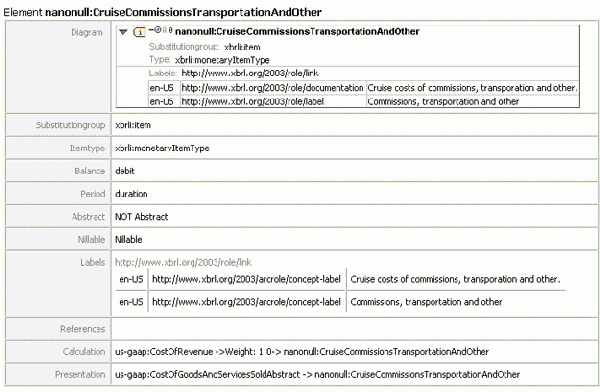
Another option for documentation is to print the graphical representation of your taxonomy as it is shown in XMLSpy’s graphical XBRL view. XMLSpy 2010 also includes the new XBRL Taxonomy Wizard to give you a head start when creating a taxonomy. Simply enter the company name, ticker, or other identifier for your XBRL taxonomy, and then select the base taxonomy to extend (if any).

XMLSpy creates the required taxonomy files and prompts you to select the entry points of the base taxonomy. Once you click finish, XMLSpy 2010 displays the newly created XBRL taxonomy files in the graphical XBRL Taxonomy Editor, where you can continue editing and refining the taxonomy in a visual manner. The new Find in XBRL and XBRL Sort options in XMLSpy 2010 meet customers’ requests for quick, easy ways to find data in and
navigate through large, complex XBRL taxonomies.
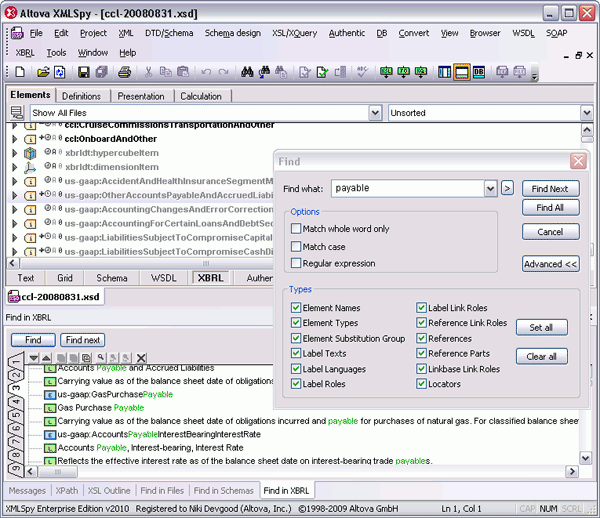
JSON Editor
We’ve recently heard from a lot of developers working on Web 2.0 and Web services apps in XMLSpy who also use JSON – so we decided to add a JSON editor in XMLSpy 2010. You can compose JSON strings in Text View or Grid View, and even convert between XML and JSON. In Text View, the JSON editor provides syntax coloring, line numbering, source folding, bookmarking, and more, making it easy to comprehend and navigate your JSON code, and find and edit strings. Intelligent JSON editing populates the Elements entry helper window with a dynamically built list of the elements present in your JSON file, which you can insert with a double-click.
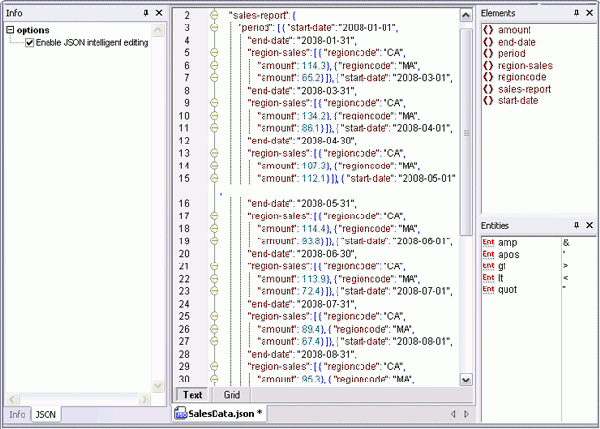
Intelligent JSON editing is also available in Grid View, which provides graphical representation that shows the structure / outline of a JSON document through a set of nested containers. These can be easily expanded and collapsed to get a clear picture of the document’s tree structure, and drag-and-drop editing is supported.
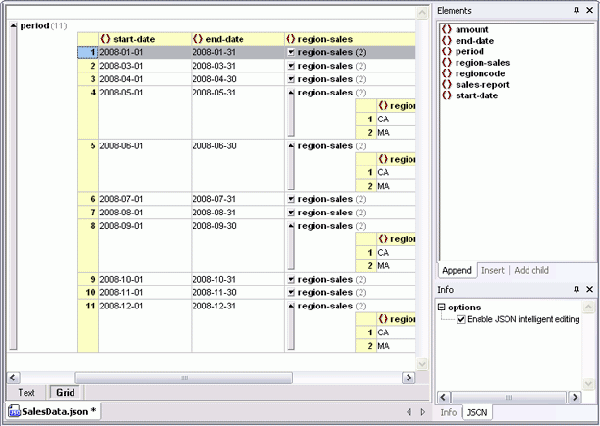 A final must-have feature for working with JSON is the JSON <=> XML converter in XMLSpy 2010. One click lets you, for example, convert an XML file to JSON for transport with JavaScript, or convert data received in JSON format to valid XML. No more JSON vs. XML arguments – XMLSpy gives you the best of both worlds.
A final must-have feature for working with JSON is the JSON <=> XML converter in XMLSpy 2010. One click lets you, for example, convert an XML file to JSON for transport with JavaScript, or convert data received in JSON format to valid XML. No more JSON vs. XML arguments – XMLSpy gives you the best of both worlds.
Redesigned Scripting Environment & Forms Editor
XMLSpy includes an integrated scripting environment and forms editor that has been redesigned for this latest release. Scripts can be written in JScript or VBScript to access and interact with the XMLSpy API, allowing you to modify and add functionality to your installation of XMLSpy 2010. Improvements and optimizations in Version 2010 include:
- Access to most of the .NET framework
- New form editor controls
- Testing & debugging of macros directly in the scripting editor
- Execution of macros directly through XMLSpy menus
- Improved entry-helpers & auto-completion in the scripting editor
Read more about the “most wanted” features in XMLSpy and the rest of the Altova MissionKit. Please be sure to let us know your most wanted features, either by commenting here on the blog or entering a feature request.
 We always enjoy meeting developers who currently use Altova tools and others with projects our tools can help them complete. This year’s PDC in Los Angeles was no exception – great weather, great camaraderie, and a brand new Version 2010 of the Altova MissionKit to demonstrate and talk about. Below is our short YouTube video of PDC highlights. If you were there, see if you can spot yourself in the crowd. If you didn’t get to go this year, we’re sorry we missed you.
We always enjoy meeting developers who currently use Altova tools and others with projects our tools can help them complete. This year’s PDC in Los Angeles was no exception – great weather, great camaraderie, and a brand new Version 2010 of the Altova MissionKit to demonstrate and talk about. Below is our short YouTube video of PDC highlights. If you were there, see if you can spot yourself in the crowd. If you didn’t get to go this year, we’re sorry we missed you. 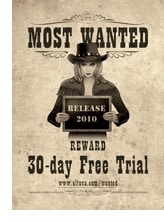 And don’t forget to check out Version 2010 of the Altova MissionKit online. Version 2010 is packed with over 70 new features that were requested by our current users. Our What’s New page describes highlights of the major new functionality in XMLSpy and the other Altova developer tools. If you are covered by a current SMP plan, your update to v2010 is free. If you need to purchase an upgrade, click here to visit the Upgrades page on our Web site. The Altova Upgrades page describes all the details and connects to our online Upgrade Wizard to get started right away. You may be eligible for a discount of up to 40%! Our trip to Microsoft PDC wraps up the Altova show season for 2009. We hope to see you in person at another event next year.
And don’t forget to check out Version 2010 of the Altova MissionKit online. Version 2010 is packed with over 70 new features that were requested by our current users. Our What’s New page describes highlights of the major new functionality in XMLSpy and the other Altova developer tools. If you are covered by a current SMP plan, your update to v2010 is free. If you need to purchase an upgrade, click here to visit the Upgrades page on our Web site. The Altova Upgrades page describes all the details and connects to our online Upgrade Wizard to get started right away. You may be eligible for a discount of up to 40%! Our trip to Microsoft PDC wraps up the Altova show season for 2009. We hope to see you in person at another event next year.

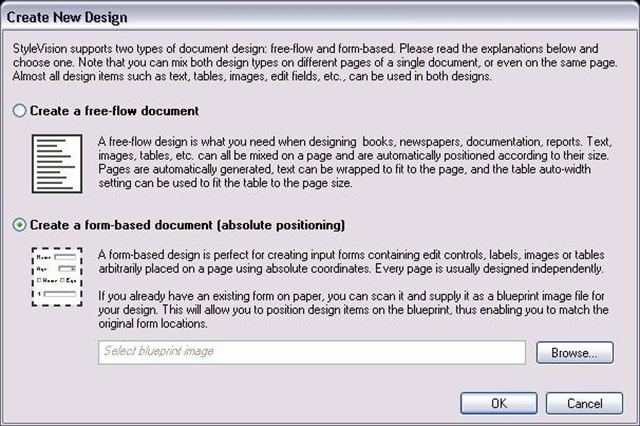
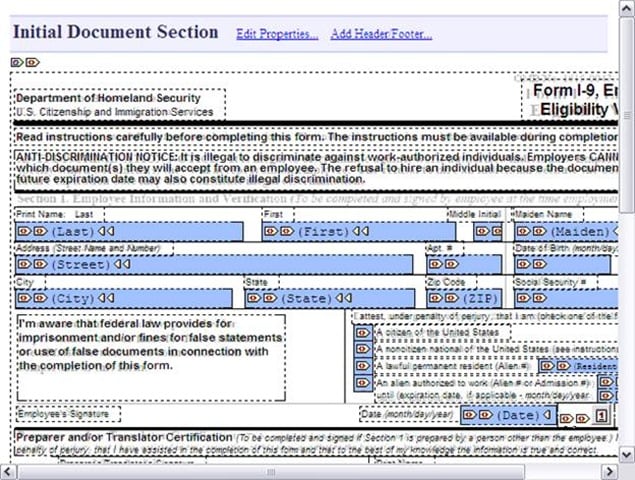
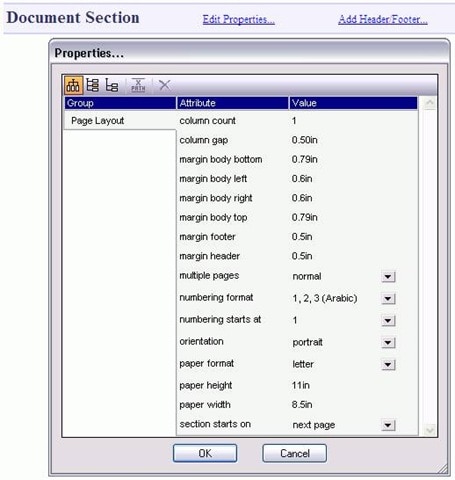
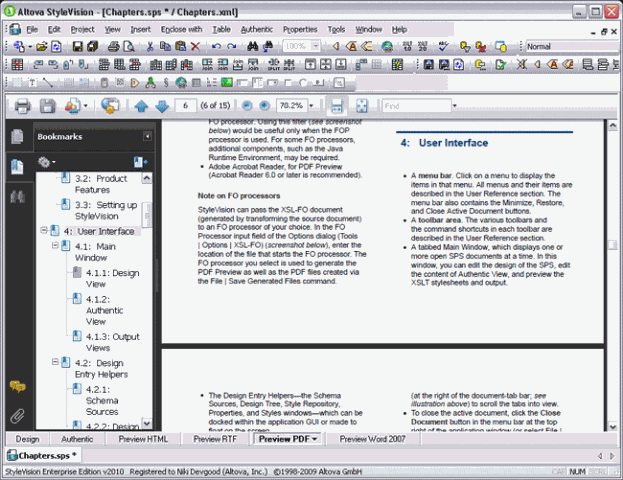
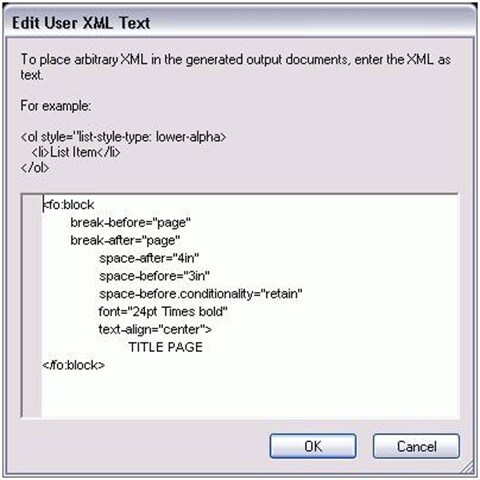
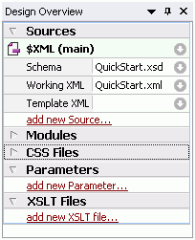
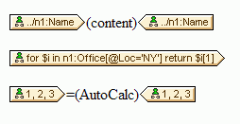
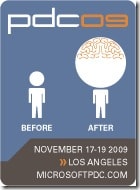
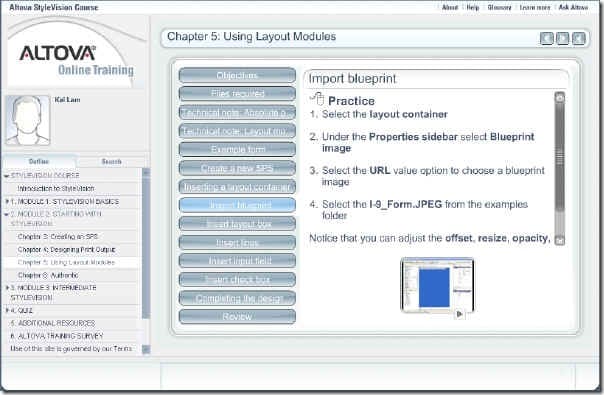
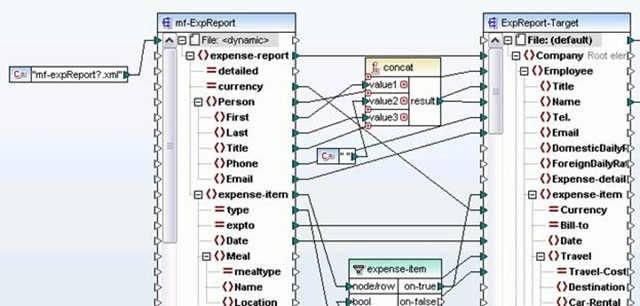
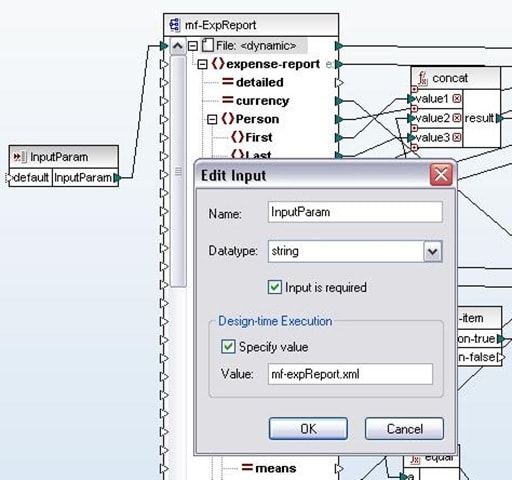
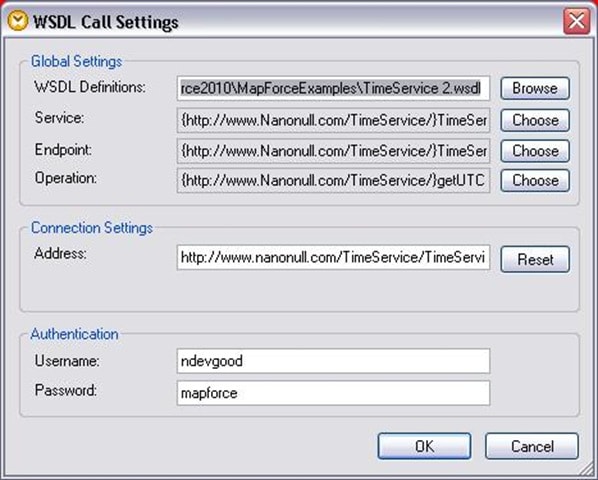


 The Altova team is gearing up for
The Altova team is gearing up for 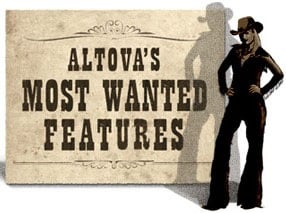 When we
When we 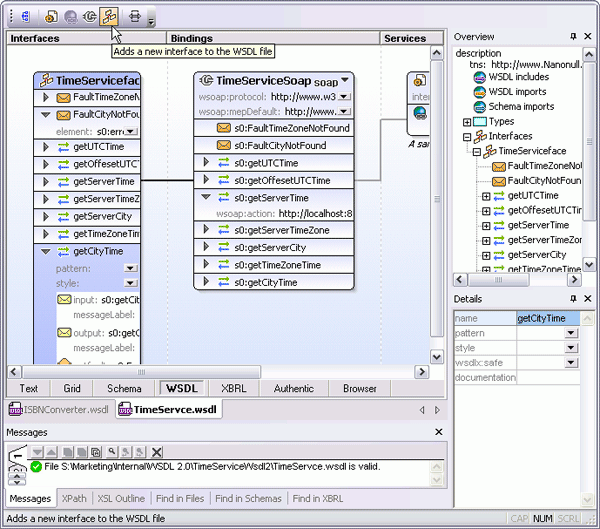
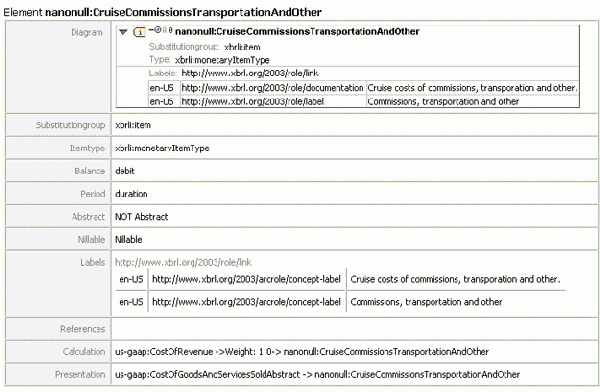

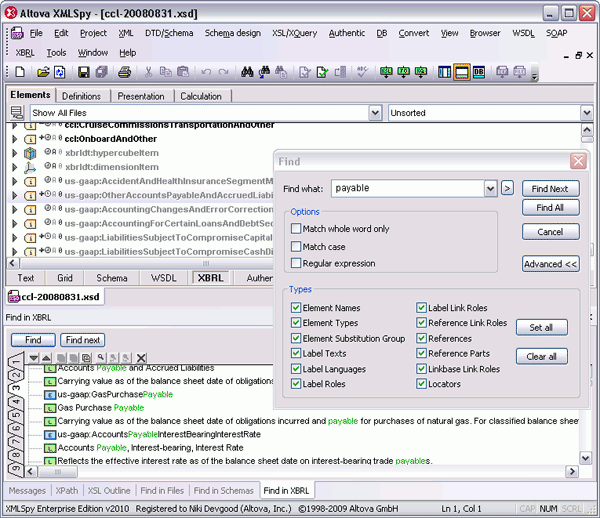
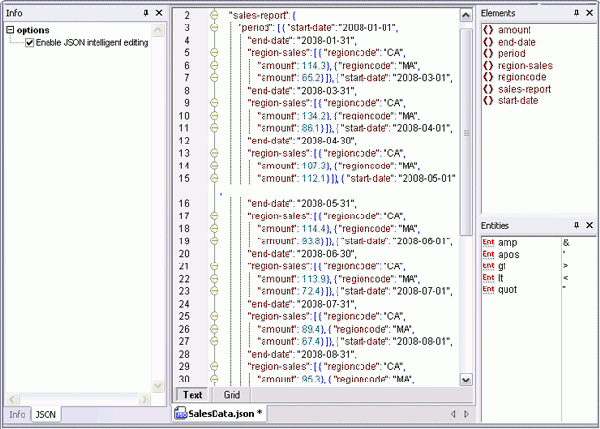
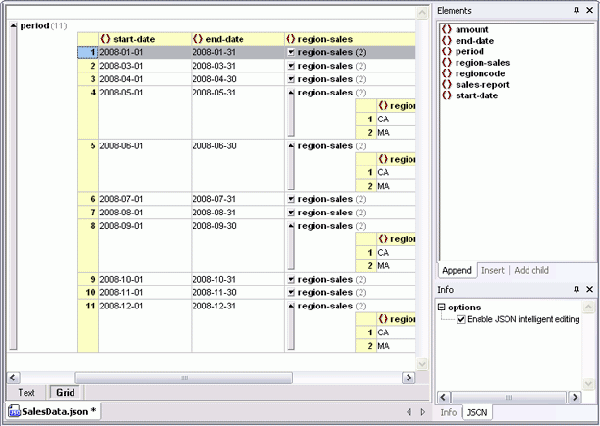 A final must-have feature for working with JSON is the JSON <=> XML converter in XMLSpy 2010. One click lets you, for example,
A final must-have feature for working with JSON is the JSON <=> XML converter in XMLSpy 2010. One click lets you, for example,